Optimising Your LinkedIn profile As A Recruitment Agency Owner
By Tony Restell
If you're willing to spend some time on it, you can turn your LinkedIn profile from a simple profile to a digital marketing asset that consistently draws in and helps convert your target clients. A little later in this blog, we'll go over a series of steps recruitment agency owners can follow to improve their LinkedIn profiles. But first, it's key to understand that we are working on these profiles with three objectives in mind.
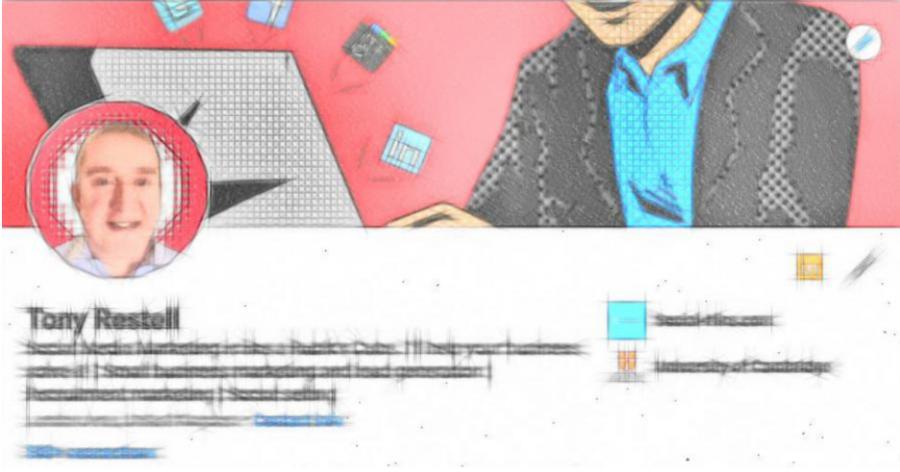
BE FOUND BY PROSPECTS. APPEAL TO THEM AND CONVERT THEM INTO TAKING ACTION.
To put it simply, we want to make sure that our profile pops up whenever our target clients are looking for someone who provides the services we offer. We also want the initial information they see about us in search result pages to be intriguing enough that they'll click on our profile rather than somebody else's. And finally, once people are on our profile, we want them to take action – whether that means booking in for a call, requesting a salary benchmark, registering for a webinar, or signing up for an event.
Once we have these three elements perfected, it is highly likely that our LinkedIn profile will be frequently visited by our ideal clients. Let's explore each of those three points - and then, in the second half of this blog post, we'll go over a few other ideas you may want to implement additionally.
MAKING SURE THAT WE APPEAR AS A MATCH WHEN POTENTIAL CLIENTS SEARCH LINKEDIN FOR SERVICE PROVIDERS OR PARTNERS
The main reason recruitment agency owners don't get the visibility they deserve is that their LinkedIn profile has too many keyword holes, making them appear less frequently in potential clients’ searches on the platform.
The key to success here is to really think about how your ideal prospect is likely to search for a provider on LinkedIn - and what related topics they might search for, if not immediately looking for a new provider. It's essential to think of your LinkedIn profile as being akin to a web page appearing in a Google search results page.
By this, I mean that if your prospect is looking for keywords and those words appear on your profile, you're much more likely to pop up on their radar. On the other hand, if you're missing even one relevant keyword, you suddenly become invisible. This phenomenon is actually more extreme on LinkedIn than it is on Google (as LinkedIn doesn’t search for related keywords, only for the exact keywords someone typed in their search) — any little oversight could therefore cost you big time in terms of visibility.
To grab your share of search visibility on the platform, you have to come up with every possible relevant keyword potential clients might search for so that your profile is omnipresent in relevant searches. You can check how well your current profile is performing by going to it and scrolling down until you reach the dashboard area. The search appearances number that’s displayed there updates weekly, letting you know how many times in the past week LinkedIn searches returned your profile as a match.

A profile that has not been optimised will generally score fewer than 100 search appearances a week. However, if you do some keyword research and apply it to your profile, you’ll be able to increase search appearances considerably.
If you invest the time to fill all potential gaps in your keywords, then you can easily achieve 500-1000+ weekly search appearances. For example, I typically appear 750-1,500 times each week.
By implementing this one suggestion, you can increase your recruitment agency's exposure through your own individual profiles - meaning a continuous tenfold increase in visibility for years to come!
By clicking on the “Search appearances” number, you can also see the types of searches you appear in - which really allows you to see how effectively you appear in relevant searches. For example, below you can see how I’m appearing in searches highly relevant to a business that offers social media marketing services!

A WORKED EXAMPLE TO HELP YOU ENVISAGE THIS
Let's say you're looking for a sales trainer. The average LinkedIn user would use the top search bar to find what they need.
If you type in "Sales Trainer" and then hit the tab to search for people, how many results come back?
To see how important each keyword is, try searching for sales trainer AND selling. You'll be surprised at how much the search result figure drops when you omit just one keyword. Obviously, anyone who is a sales trainer knows about selling; but as this example shows, not having all the right keywords in your profile can make you invisible.
A comprehensive approach is thus needed to plug all the gaps.
- If we want to be found by all our potential clients, we need to use every variation and specialisation they might search for. For example, if someone is looking for a Sales Trainer, they might also look for an expert in “Social Selling”, “Telesales”, “Prospecting”, “Negotiating”, or even more specific skills like "Salesforce” or “Business Development”.
- If you're missing just one keyword from your profile, you could be losing out on 10-20 searches per week. Therefore, it's worth taking some time to brainstorm what these terms might be in order to see a significant increase in searchers.
- It's essential that we also remember to include all the sectors (and / or job titles) that we serve in our profile. Otherwise, if someone searches for you using different criteria than what you have included, they may not be able to find you at all. For example, say someone is looking for a Sales Trainer who works in Financial Services - but you don't have Financial Services included in your profile. In this case, you would suddenly drop out of the search matches, and the person wouldn't be able to find you. So it's important to take some time and think about all mainstream sectors (and / or job titles) that apply to what you do - and then make sure those are reflected accurately in your profile information.
The trick, then, is to apply this Sales Trainer example to you as a recruiter. What are all the words your future clients might search for? Talent acquisition, headhunter, recruitment agency, search firm, contingency recruiter and so on. If you need help generating keywords for your profile, try browsing your competitors' websites and looking at other people's LinkedIn profiles as sources of inspiration.
Then expand this to include everything you recruit for. If you run a digital marketing agency, your potential clients might be searching for social media recruiter or influencer marketing recruiter or PPC recruiter or SEO recruiter or web design recruiter…. and the list goes on! Remember, each keyword you add here is likely to see you appearing in 10-20 additional searches each week - for the rest of your career! So it’s worth investing a bit of time to really optimise this as far as possible.
Having done this, simply weave these keywords into your profile.
APPEAL TO PROSPECTS USING YOUR LINKEDIN HEADLINE
Congratulations, you've completed the grunt work of keyword research and infused those terms into your profile in a way that sounds natural! Just keeping in mind that it's crucial for your profile to read well.
The next crucial task is making sure that your profile headline catches the attention of people who are most relevant to you and entices them to click on your profile instead of someone else's. With this blog, we're focusing mainly on how you'll appear in search results compared to other recruitment providers. However, your LinkedIn headline is crucial since it's one of the most visible aspects of your profile. It appears on your homepage feed whenever you share something, on comments you make under other people's posts, and on the "who has viewed my profile" page. As well as being what appears in search result pages. Consequently, taking some time to perfect this will be worthwhile in the long run.
The reason we need to change this is that LinkedIn has, up until now, encouraged users to have their current job title and company name as the default for their headline. While this might be an easy way of ensuring that everyone has something in their headline field, it's not a very good substitute for taking the time to craft a line or two that would appeal directly to your ideal clients and remind them why you would be such a great person for them to get to know better.
For example, let's compare and contrast the following:
- Co-Founder of Brown Associates
- Digital Marketing recruiter for SaaS businesses | Co-Founder of Brown Associates
The headline in the first example offers no indication of what this person does, which could present a problem for potential clients who are looking at search results and trying to decide who to click on.
Furthermore, if someone sees this person's headline again on LinkedIn, they wouldn't immediately be reminded of what the person does or how they could help.
In comparison, when potential clients see headlines like the second one we mentioned, they are constantly reminded of what that person does and how they might be able to help us. This makes it more likely that people with that need will click through on such a profile when it appears in search results. Additionally, as these types of headlines frequently appear on peoples' homepage feeds in subsequent months, prospects are more likely to have this individual "front of mind" when they do eventually need the services provided.
TELL YOUR STORY AND CONVERT PEOPLE TO TAKE ACTION WITH YOUR ABOUT AND FEATURED SECTIONS
One of the most common LinkedIn mistakes businesses make is failing to add enough keywords, but another huge issue is expecting potential recruiting clients to call solely because they've seen your profile.
A well-written LinkedIn profile in standard format (not "Creator Mode") can make potential clients feel good about working with you, get excited about your services - and crucially, includes calls to action that make it more likely for viewers to take the next step (such as scheduling a call).
The About and Featured sections are located at the top of your LinkedIn profile, directly under your headline. This makes them some of the most crucial elements potential clients will see on your page. It's worth noting that the about section can be expanded to multiple paragraphs; however, by default, only the first two to three lines are visible (screenshot provided below).
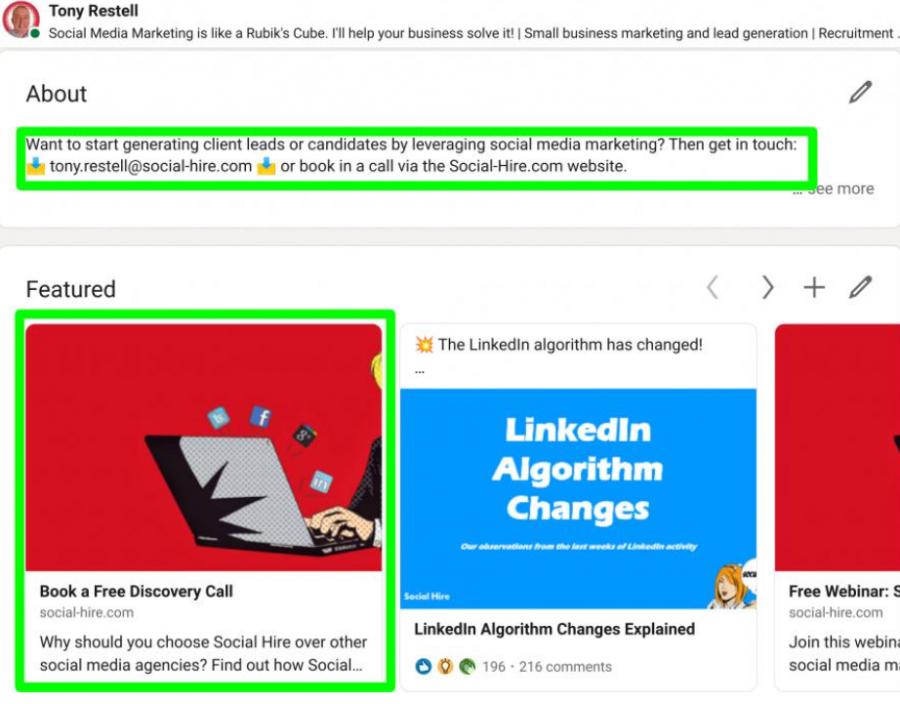
It is crucial that the first lines of your about section are interesting and clearly states what action you would like people to take. For example, my profile includes a call-to-action telling readers to email me or book a call.
We'll revisit the About tab in a moment, but I also want to mention that the featured section is very visible right below it. This is an optional setting on your profile page that's quite noticeable due to its visuals - like videos, pictures, and links to web pages. Basically, anything that will make it stand out from other content on the site and capture readers' attention. Therefore, this is a great way of directing potential customers toward taking your desired next step if they're interested in what you have to offer, or to point them to subscribe to your LinkedIn newsletter so that you ensure you stay front of mind with them.
Keep in mind that if you want your featured section posts and links to display prominently with clear headlines and calls to action (as seen in the screenshot), then limit yourself to three posts or fewer. In this case, less is definitely more!
This leads us back to the About section and ensuring that it is persuasive and engaging. I have discussed how crucial it is to make your first 2-3 lines interesting, but I would also suggest taking advantage of this whole About section. After all, potential clients will see this before anything else on your profile page.
This is an excellent opportunity to discuss what drives you in your work, the outstanding results you've accomplished for clients, how much satisfaction you get from seeing clients succeed, what makes you unique compared to others in your field, and the amazing team of people you have working with you. Be personable and passionate here--keep in mind that sales are all about transferring emotions. If you're excited and enthusiastic about what you do in this section, chances are that the reader will be too!
Ultimately, finish your About section with one or more calls to action; these can be either repeats of the ones you mentioned earlier or new ones as appropriate.
LET'S GET EVEN MORE PRODUCTIVE!
Applying the concepts above will result in you appearing in many more relevant search results on LinkedIn each week - most likely for the rest of your career!
By making your LinkedIn headline more appealing to your target audience, you will increase the number of people who see you in search results and choose to click through to view your profile.
Finally, by choosing your words carefully in your profile, you will more likely generate positive outcomes and conversions. So, where do you go from here?
If you're looking for some more immediate results from your social media profile, then check out the list of quick wins we've compiled below. And if you really want to take your social media marketing up a notch, consider hiring Social-Hire as your agency.
FURTHER LINKEDIN PROFILE TIPS FOR RECRUITMENT AGENCY OWNERS
Invest in a professional-looking profile photo
First impressions are important, so don't undermine yours by taking shortcuts with your profile photo. Pay attention to how the photo looks when it is shrunk in size, as this is how it will be seen in the homepage feed or in search results pages. Sometimes using a colour background or border can help you stand out from others on the page.
Change your default LinkedIn profile URL to something more memorable
By default, LinkedIn gives you a profile URL with just a bunch of numbers after your name. However, you can change this so that it is branded and memorable. Just include your name, company, or what you do in the URL for greater impact when sharing it with others.
Add a LinkedIn header image to your profile page with your company logo, imagery and / or contact details
Your goal with your header image should be to make it easy for people to contact you and / or remember how it is you can help. Just remember to check how your profile header looks on both a computer and a smartphone as one may look fine and the other not…
Complete your “Contact info” section
Help your contacts get in touch with you and visit key pages from your site by listing your contact information and website links here.
Use the “Providing Services” box as appropriate
The "Providing Services" box, located just under your profile headline, allows you to select from a list of pre-populated services that you offer. If this feature is not yet available on your profile, it hopefully will be soon. The LinkedIn search function populates based on the information you input here, so it benefits you to list as many relevant options from LinkedIn's pre-approved list. Your profile visitors will also be able to see this information prominently, which establishes trust and credibility with potential clients that you can help them in specific ways.
Power Up Your Most Important Keywords
LinkedIn's algorithm views your headline and job title as having more weight if you want to appear on a search results page. As previously mentioned in this post, this is key when trying to optimise for keywords. In other words, keywords placed in these areas of your profile will make you more likely to show up higher on search engine result pages. For example, I have included "social media agency" and "lead generation" in these parts of my profile because these are searches that I want to rank highly for.
Build Your Connections To Appear Higher in Search Results
There are countless reasons why a larger LinkedIn network is beneficial for recruitment agency owners. However, for the purpose of this blog post, we will focus on how a larger network makes you appear higher in search results pages.
Have you ever wondered why LinkedIn displays different search results for different users? It's because LinkedIn wants to present the user with the most relevant information. When a user searches for people, they are more likely interested in someone if they have mutual connections.
In other words, if two business owners have the same settings and profile keywords but one has a larger network, that owner will appear more frequently in search results--especially if their contacts are highly relevant to the target markets, locations, and sectors they serve.
Seek Recommendations (Testimonials)
The Recommendations section on your profile is located near the bottom. This is where those who you have worked with in the past (such as employees, clients, candidates and partners) can write their thoughts on why others should speak to you. Furthermore, they can include what positive impact you had on them and their businesses. Therefore, it is beneficial to have "social proof" on your profile so that people reading it feel inclined to reach out to you; this also adds to the profile's completeness.
Turn Off “People Also Viewed”
On your profile page, in the right-hand pane, other users will see a “People Also Viewed” box. If you imagine Amazon's product suggestions when you browse something you might buy, then that is what this does on LinkedIn - it diverts attention away from your profile to check out alternative profiles. However, if this isn't desirable for you and your business goals - which I assume it's not - then hide the People Also Viewed box on your LinkedIn profile.
To make this change, go to Settings > Account preferences. Then, click on Viewers of this profile also viewed and switch the toggle to "No" in order to hide the People Also Viewed box from your profile page.
Think Carefully Before Turning On Creator Mode!
Many people are debating whether or not the "Creator Mode" is beneficial to users. When you use creator mode, it allows you to put the content that you're creating as the primary focus on your profile. It also encourages people who look at your profile to "follow" you instead of just connecting with you.
If you are a business owner who uses LinkedIn to generate leads and interest from potential clients, I do not recommend switching to Creator Mode. The reason is it does two things that could have negative impacts on your profile - demotes the call-to-action featured section and about section, which you've put time into crafting, and reduces the number of connection requests you'll receive. In other words, fewer prospects with whom you can exchange private messages and invite along to events and webinars on LinkedIn.
FINAL WORDS
These steps will help you improve your social media presence on LinkedIn and generate more leads for your business. One final point - if seeing all these areas for improvement has been a revealing experience causing you to think that you may need additional support with leveraging social media, you can, of course, join us for ongoing coaching on social media or, indeed, outsource your social media marketing entirely to Social-Hire to take your social media marketing to the next level. Either way, I hope this has been a great help, and look forward to speaking with you soon.
What does our team do?
At Social Hire, we don't just do social media.
Our specialists are a team that assists our partners improve their presence online by giving online marketing on a regular basis.
You might like these blog posts How To Craft a Powerful Social Media Marketing Strategy, Want to Strengthen Your Team with 360-Reviews? Here are Four Questions to Ask, 9 Ways to increase conversions using social media, and The One Thing All Professionals Can Agree With.
