5 Tips on How to Get More Clicks on LinkedIn and Increase Your Google Ranking
By Career Love

How can I improve the chances of my LinkedIn profile appearing on Google? How can I acquire more contacts through my LinkedIn profile? If you’ve ever asked yourself these questions, read on for a few pointers, hints and recommendations.
Improving your contact rate and boosting your ranking in the search engine results go hand in hand. Anyone who's curious about finding more about you and your professional activities will conduct a Google search or a combined Google and LinkedIn search. And this is also exactly what recruiters, HR managers, project managers and business owners do when they’re looking to hire you for a full-time job, a part-time gig or a freelance project.
A targeted search vs. an organic search
First, let’s be clear what kind of searches we’re talking about. People can find your profile either based on a direct search (entering your name combined with your location or company) or based on an organic search (by ‘stumbling upon’ your profile based on entering other keywords).
If you meet an interesting person and already know their name (and approximately how to spell it), you’ll type it into Google or another one of your favourite search engines and immediately find their social footprint: links to their LinkedIn profile (if set to public view), Facebook page (if set to be tagged by search engines), or their personal website, a business homepage etc. If a person’s name is common, you’ll need to be able to sort through similarly-named individuals by adding more specific keywords such as location, industry, company or specialization, or by identifying their picture (a Google search + ‘image’).
Many initial business searches take place directly in LinkedIn and then move to an external search engine such as Google, Bing or Duck Duck Go. If someone’s profile is on LinkedIn, you can assume that they are serious about their business image and have provided relevant, specific background information about their activities and qualifications.
In contrast, an organic search result occurs in situations where the full name is unknown, but the searcher is looking for someone who fits a certain profile, background and qualifications. So people will be looking to find someone like you based on your niche and area of specialization, sometimes in combination with your geographical location (India, Europe, USA, Canada, UK etc.). This is where it gets interesting: the keywords, terminology and detailed descriptions in your online profiles will allow your information to be found faster and create a more accurate match (e.g. ideal is when the searcher quickly finds what he or she is looking for within the Top 3 pages of Google).
So, someone is searching on Google and you want them to discover your LinkedIn profile. How can you make your LinkedIn profile a more interesting read and improve the chances of them contacting you? Let’s take a quick look at 5 tips that can help you with this.
5 tips to help your LinkedIn and Google ranking
1. Complete your LinkedIn profile with detailed content and industry-relevant keywords
2. Create a more specific job title and headline
3. Customize the URL of your public LinkedIn profile
4. Be willing to display your full name (first name and last name)
5. Change the setting of your LinkedIn profile to public (and make key content public)
Let’s take a more detailed look at each tip.
Tip #1 Complete your LinkedIn profile with detailed content and industry-relevant keywords
Take time to customize and maximize the space of your Summary section, detail your current job and past positions by adding special, industry-specific keywords that will make your profile sound more unique. A clear benefit of using popularly-targeted keywords is that your profile will be found more easily by recruiters or anyone searching for candidates who’ve used these specific keyword combinations. You shouldn’t add keywords only to your ‘Skills’ section (the ‘Skill Bricks’), but must integrate them naturally in your headline and job title, as well as repeat them in your summary sections, work experience, and project sections.
When you take the time to go over your profile more carefully, you’ll see that there are many areas that you can make more specific by including a region, product or type of partner (e.g. ‘Sales Manager Textiles with a special focus on South East Asia & Material Suppliers). It’s also a smart idea to use natural variations of the same word in different sections of your profile (e.g. ‘Trainer’ also can be varied as ‘Training’, ‘trained’ ‘training partner’, ‘training developer’).
Getting fast, accurate search results are always based on entering specific phrases and terminology. If you want your LinkedIn profile to be found more quickly for specific terms that are important to you, it’s essential that these terms are written specifically into your profile beyond the ‘Featured Skills & Endorsements’ section.
Tip #2 Create a more specific job title and headline
You can do this by integrating your favorite keywords, popular terminology, and jargon from your industry within the headline and ‘Current Position’ sub-headline. These keywords will best describe your exact area of specialization and ‘who you are’ on the current job market. For example, you’re a developer of training for SAP with a specialization in ERP modules. This is your ‘calling card’ and is very important to your career progression (e.g. you wish to be known as an expert in this area). Therefore you should use this industry-specific terminology in your headline and current job title (e.g. ‘training developer for SAP ERP’, and add in other relevant keywords such as ‘Certified’, ‘Senior’ or ‘Training & Development Consulting’, ‘IT Learning Specialist’, ‘Technical Trainer’, specifically name the modules such as ‘FI, CO, HR’ + ‘Your Region’). Some people won’t bother to do this. If you take the time to be more specific, however, there’s a far better chance that you’ll appear higher in the search results when someone searches for a SAP ERP training developer based in your country.
Something interesting happens when you search Google for a specific type of professional who’s on LinkedIn by using the ‘your target group of professionals’ combined with ‘LinkedIn’. The first three or four results in Google are special LinkedIn ‘Top’ lists of profiles and jobs. For example, if you search ‘SAP Trainer’ + ‘LinkedIn’ you will see a result like: ‘Top 25 SAP Trainer Profiles’, ‘Top 25 SAP Training Consultant Profiles’, followed by ‘32 SAP Trainer Jobs’ and so on.
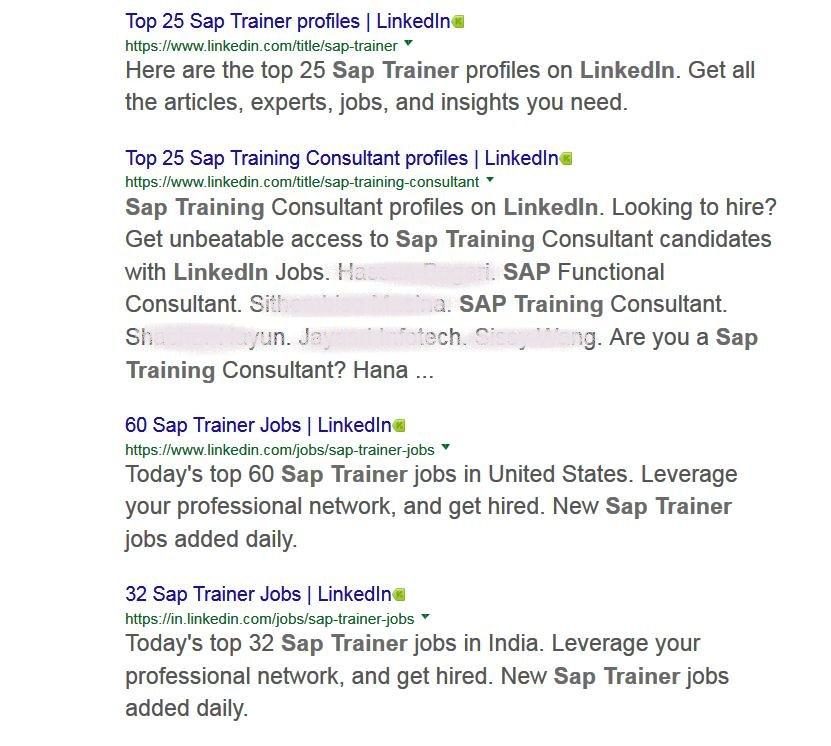
In this search, no other modifiers such as location, certification or company were used, just a plain worldwide search for SAP trainers.
Wouldn’t it be great if your profile showed up in a Top 25 search such as this? Or in a Top 25 search for your region, country or area of specialization? There are no big secret tricks to doing this, except respecting the recommended settings of LinkedIn and creating detailed, descriptive content for your LinkedIn sections which both LinkedIn and Google ranking algorithms love to see and reward with a higher placement.
More details of how to create a specific job title and headline are covered in a previous CareerLove blog article. You can also find out more about effective headlines and job titles via our website.
Tip #3 Customize the URL of your public LinkedIn profile
When you start using your LinkedIn account, there will be a default URL allocated for your profile. This automatically-generated URL (‘universal resource locator’) contains a series of random letters and numbers. It’s recommended that you change this hard-to-memorize, unattractive default URL into something more unique and memorable. Logically, most private individuals use their first and last name. It will then look like this: http://www.linkedin.com/in/yourname
Not sure how to customize the URL of your public LinkedIn profile? LinkedIn explains it here.
Here are the three main reasons why you should change the URL to your own name:
• It’s easier to remember and more logical
• You can use this nice, new URL as a marketing tool, such as at the top of your resume alongside your contact information, in your email signature and on your business cards
• Most importantly: It improves your chances of being searchable online!
Remember that LinkedIn profiles are not only searchable on the LinkedIn site itself. Profiles also appear in search engine results. This means you’ll have better chances of being found if your name (the key part of your URL) was searched.
If you have a common name, your first choice for a name may be taken. What can you do in this situation?
Here are two things about LinkedIn’s custom URL policy you should keep in mind:
• Allowed length is between 5 to 30 letters or numbers. Spaces, symbols, or special characters are not allowed
• You can change your URL up to five times within six months. Once you’ve changed your URL for the fifth time, you won't be able to change it for another six months. Changing your URL several times may make it hard for people to find you.
For example, if your name contains a common combination like David Smith (there are thousands of David Smiths on LinkedIn), your default URL will look something like this: linkedin.com/in/david-smith-2a6ab75 (a fictitious number for a non-existent profile)
To personalize this profile, you could add a modifier such as your location (e.g. you are based out of London or the UK: DavidSmithLondon), adding your middle name or initial (/davidysmith or /davidelliotsmith) or including your area of specialization (/davidsmithCFO). Or you can add a combination of initials and specialization (/davidjsmithproductionengineer). You can also add a number after your name. If ‘/yourname5’ is already taken, you may prefer a more memorable, ‘clean’ number like ‘/yourname99’.
It’s best to pick an URL carefully and not change it too often. Otherwise, you’ll also have to change it on all your printed material and online branding that‘s out there in circulation (websites, blogs, resumes, business cards). You want to avoid a situation where someone clicks on your URL and they get a page that reads 'Profile Not Found'.
Tip #4 Be willing to display your first name and last name
You instantly create trust and transparency by revealing your identity and sharing your current position or any selected information you chose. Consider your own personal preferences for a moment. Do you prefer transparency when submitting your job application? Do you prefer to know the company you’re dealing with, rather than make an educated guess about who the ‘medium-sized industry leader in international widget sales’ could be?
When you know the company ahead of time, you can prepare, research, compare and investigate. The same applies to a company looking to hire: the organization wants to know quickly about your background and the potential fit you offer. You can either make a reader dig for this information or make it easy by quickly showing them who you are and what are your best highlights. If the initial feeling is positive, trustful and transparent, you’ve paved the way for them to find out more. Visitors tend to click more readily when a full name, picture, job title, and details are present.
For in-demand specialists who have private profiles and wish to keep their public persona low-key, experienced and tenacious recruiters will always find a way of approaching you.
Tip #5 Change the setting of your LinkedIn profile to public (and make key content public)
Everybody has needs for different levels of privacy. For whatever reason, some LinkedIn users are fully transparent, while others are much more private.
What are some reasons you don’t want to display your full name or reveal your picture? Perhaps you don’t wish to be identified by people you know such as current employers, co-workers or friends. Or you wish to keep your profile and ‘job search’ or ‘just looking’ status private and only reveal it to chosen contacts or serious recruiters.
LinkedIn has a variety of settings that you can use to find the level of privacy that is customized to your personal preferences. More about how to set your privacy settings on LinkedIn here.
Are you worried about your privacy and whose eyes will see details of your business background? Don’t worry about viewers seeing your entire profile if you prefer that they don’t: through a careful use of the privacy settings you can allow public audiences only to see the sections you choose, such as ‘Current Position’, ‘Education’ or the ‘Groups’ you follow, while keeping past jobs, details of your present job etc. in private mode. You can change your privacy settings by going to your ‘Me’ icon in the top toolbar, then to ‘Settings and Privacy’, ‘Privacy’ ‘Edit your public profile’ and then clicking ‘Change’. In the right side column you can ‘Customize Your Public Profile’, where you can choose between ‘Make my public profile visible to no one’ or ‘Make my public profile visible to everyone’ – followed by the options of ‘visible to Your connections, Your network, All LinkedIn members or Public’.
This is what it looks like:
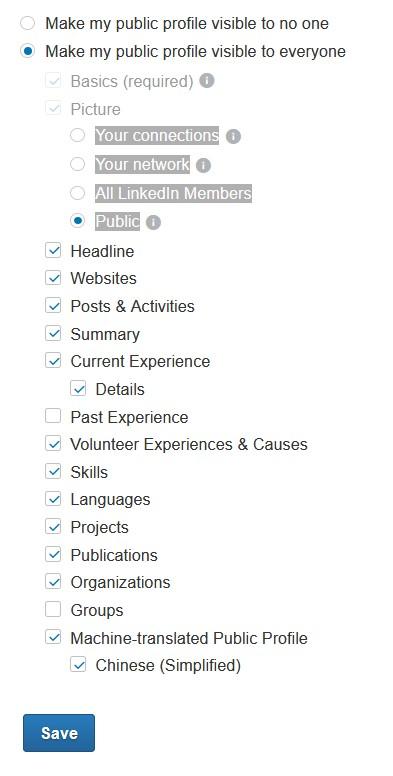
Don’t forget to set the other important Privacy settings such as ‘Who can see your last name’, ‘Who can see your connections’, ‘Representing your organization’, ‘Sharing profile edits’. Also, check your ‘Profile Viewing’ options to decide whether people should see or not see whether you looked at their profile. You may view other profiles in a private, anonymous mode, but your branch of industry and region will be tagged. For your picture, you can make your headshot visible either only to your connections, your network, all LinkedIn members or the public.
Final Thoughts
Search engines like Google love ranking your LinkedIn profile. Your public profile generally gets added and ranked pretty quickly (less than two weeks). If you do a search for someone’s name or business and they have a good presence on LinkedIn, chances are that the link to their profile will appear in the top 10 search results.
As a LinkedIn profile writer, I sometimes wonder why certain client profiles are not showing up on Google for some reason. Then we discover that the privacy settings were wrong and the client had their public profile visibility completely turned off. I recommend that you check these and other privacy settings when you have a moment.
Just as LinkedIn and Google searches and SEO go hand in hand, your LinkedIn settings and your profile, content and LinkedIn media should be in harmony to create the fastest, best and most up-to-date impression of your current professional status.
ABOUT THE AUTHOR
CareerLove is a writing service for job applications and LinkedIn profiles that helps people from around the world across all levels and industries. Connect with CareerLove's Astrid Schmidtchen on LinkedIn.
What does our team do?
We won't just do social media strategies. Social Hire will work collaboratively with your team to ensure your business gets genuine value from us and that your team gets the most out of the service. Our experienced social media managers are motivated to make a enhancements to your social media marketing and reaching targets in a way that realistically makes a difference to your business goals.
Our digital marketing managers are the wizards that can give you the insight you need to grow your business. Have you had enough of making difficult personnel choices that don't work well for your online marketing?
Our specialists are a company that assists our customers further their presence online by giving online marketing on a regular basis.
You might like these blog posts How to Turn Leads on Social Media Into Customers, 6 Effective Performance Review Examples from the Best Companies, How to Gain Winning Traction to Succeed In Your E-Commerce Business, and 6 Ultimate Ways To Build A Kick-Ass Team For Your Tech Startup.
