5 Digital Marketing Tools You May Find Useful For 2020.
By Laurie Wood
.jpg)
Social media tools have become so popular that you can find multiple tools from various brands, all offering the same features. This is why doing your research before committing to any tool subscription is vital to keep costs down and efficiency high.
Below, I’m going to list 5 tools that you may have not heard of before, all of which contribute to making your digital marketing and social media management life a little easier.
But, before I do, Take a look at a couple of older blogs I wrote listing other tools you may find useful.
Let’s begin with our new list of 5 digital marketing tools you may find useful for 2020.
PROMO
Promo is a video creating software, specifically designed to create social media optimised content. It offers a range of free and paid for videos, images and music from their library, or you can upload your own content. Generally, it’s easy to use and exports video in HD securing high-quality video content.
Although, there are limitations to this software. Promo’s editing tools are very basic and do not offer much room for thinking outside the box when it comes to an exceptionally creative approach. You can upload your own footage, music or images, but the execution is only what Promo offers.
With social video content on the rise and engagement increasing it has been predicted that by 2022, 82% of all online content will be video-based. This shows how important it is to start utilising social video in your strategy if you haven’t done so already.
KAPWING
Another tool to contribute to social video content is Kapwing. Kapwing is a free-to-use website that offers basic video tools to help tighten your video content, such as Trim Video and Subtitler.
Although Kapwing offers features for your post-production, it’s not as strong a video maker. Their video maker tool called Studio, has a stop-motion/frame by frame approach, but often glitched and would frequently crash altogether. Having to re-do video work cost so much time, that it wasn’t worth it. I wouldn’t recommend using Kapwing as a video maker, purely as a basic video editor.

DESKTOP FOR INSTAGRAM: CHROME EXTENSION
When managing social media, I prefer to do so via Desktop over mobile as it saves me time. However, this can be difficult to stick to when dealing with Instagram, a primary mobile app. There are workarounds to managing Instagram on Desktop, however, they tend to have limited features (filters, tagging accounts or location, etc).
That’s why I recommend downloading the Chrome extension Desktop For Instagram.
Simply log into your account via desktop and open this extension. Now you can access Instagram as if you would on your phone but it’s on your Desktop screen. One small issue with this extension is you are unable to access your account analytics, this has to be done via the mobile app. It’s a small change to managing Instagram, but it has certainly saved me time!

STORRITO
Speaking of Instagram, scheduling Stories can be a little trickier, with many websites offering this feature on higher paid plans. Luckily, there is Storrito, free software that lets you do just that at a max of 10 scheduled posts per month (or more if you move onto a paid plan). You can upload your own image/video and add on any extras such as text and polls. Some options such as Gifs are only available on a paid plan.
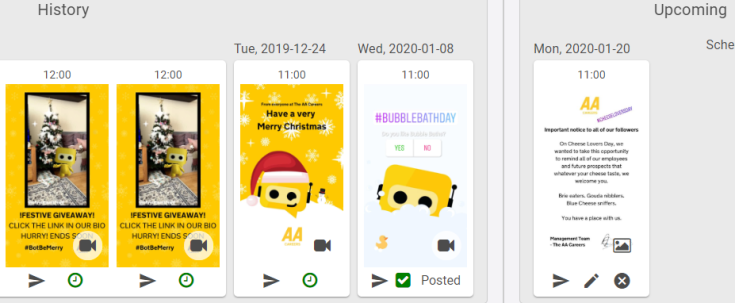
PPC KEYWORD
This one is not much of a tool, but a free feature on a website which can help you gather multiple keywords for your PPC campaigns. Simply add a few words in box A such as social media, digital marketing, paid social, then in Box B add in what you would accompany those words with, such as Job, London, full time.
The PPC Keyword feature will list all the variations it can make using the words you have listed. For example social media job, social media London and paid social full time.


Follow me @LaurieWoodUK for film, cats and social media!
The kind of stuff that Social Hire do...
At Social Hire, we don't just do social.
Our specialists are a team that assists our partners improve their presence online by giving online marketing on a regular basis.
You might like these blog posts How Internships Make Great Sourcing Opportunities, Beating Workplace Stress - A Guide For Small Business Owners, The One Thing All Professionals Can Agree With, and 15 Ways to Improve Performance Evaluations.
