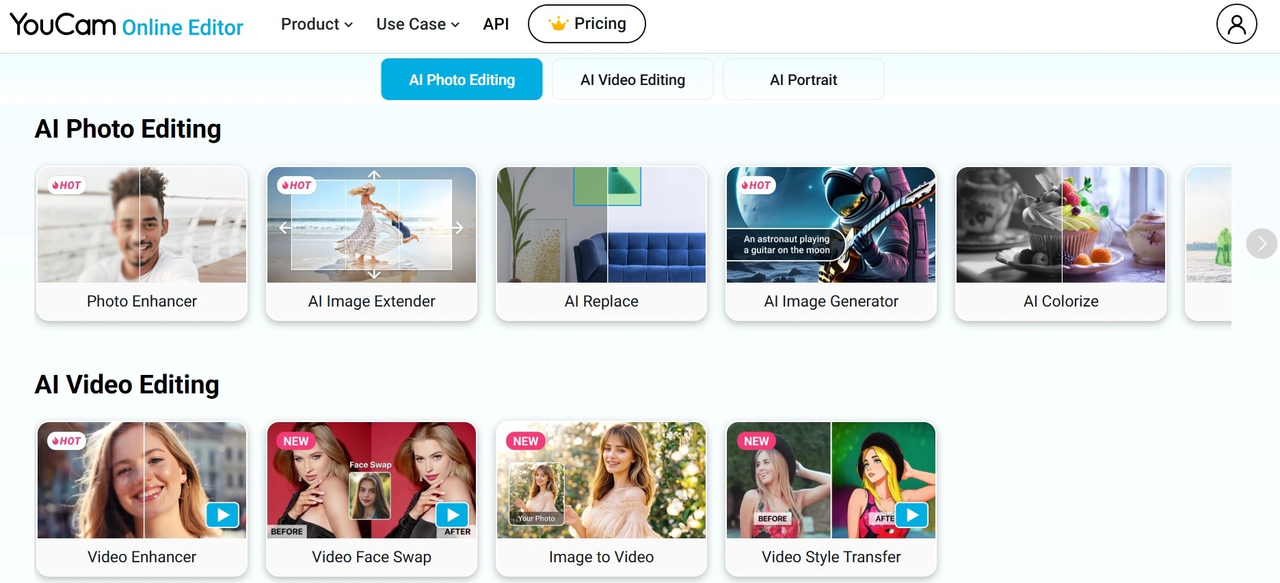Boost Your Office Productivity With These 5 AI-Powered Tools
By Dawn Bowman

Productivity is one domain where AI can help. They can automate repetitive tasks, boost analysis, and deliver insights a person might miss.
According to Accenture, large language models (LLMs) such as GPT-4 and Google Gemini can influence 40% of all working hours. If you believe in “working smart, not hard,” then you should definitely use modern AI tools. Additionally, tools like AI detectors can help businesses identify AI-generated content in automated workflows, ensuring quality and originality.
But what are some top tools that can help you boost your office productivity? Well, in 2024, there are many. However, these are the most effective ones.
1. Google Workspace
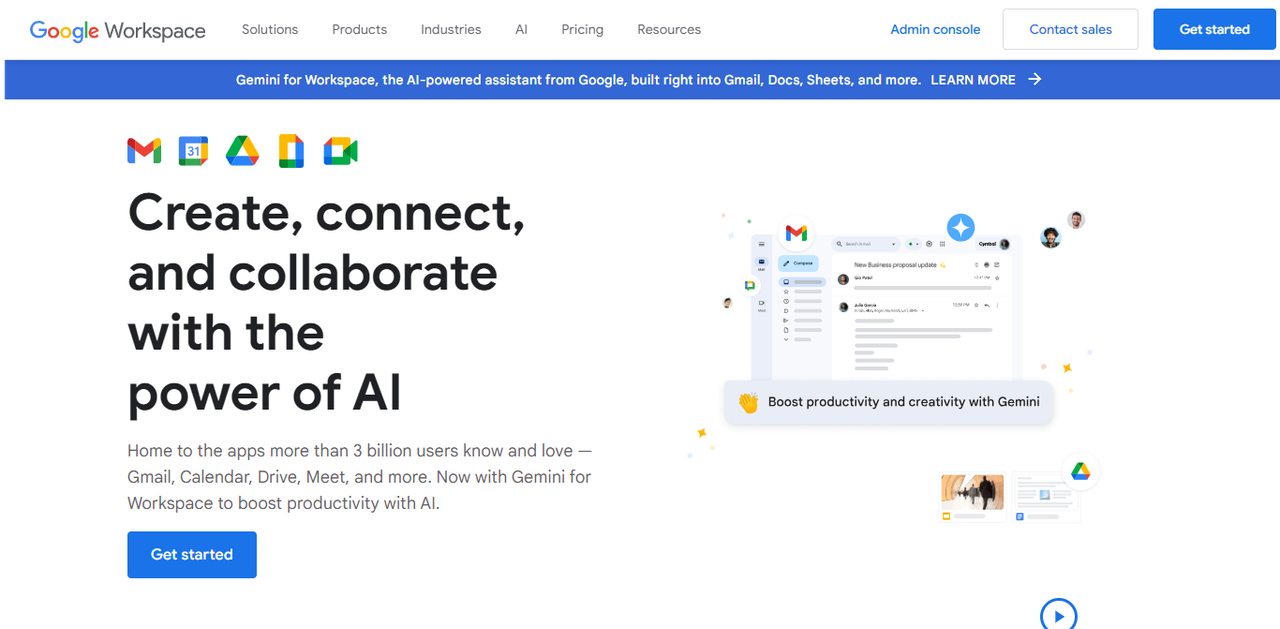
Google Workspace is a collection of productivity, cloud computing, and collaboration tools. It includes Gmail, Calendar, Contacts, Meet, Chat, Drive, Docs, and Currents.
In addition to these tools, you can use an Admin console to manage users and services within your organization. Create beautiful admin panels to streamline operations efficiently. This is how Google Workspace and AI-based integrated features can help the users:
- Smart Compose in Gmail—When writing an email, AI suggests your words, terms, and lines to complete emails promptly.
- Smart Reply—While AI can help you write emails, it can also assist you in writing replies by providing quick and relevant response suggestions.
- DocuMind Assistant in Docs, Sheets, and Slides—This AI tool helps with research, data analysis, and formatting within your documents.
You can even ask this tool to "Summarize key points from this research paper" or "Create a chart comparing these sales figures." It can do a lot of things.
2. Online Notepad
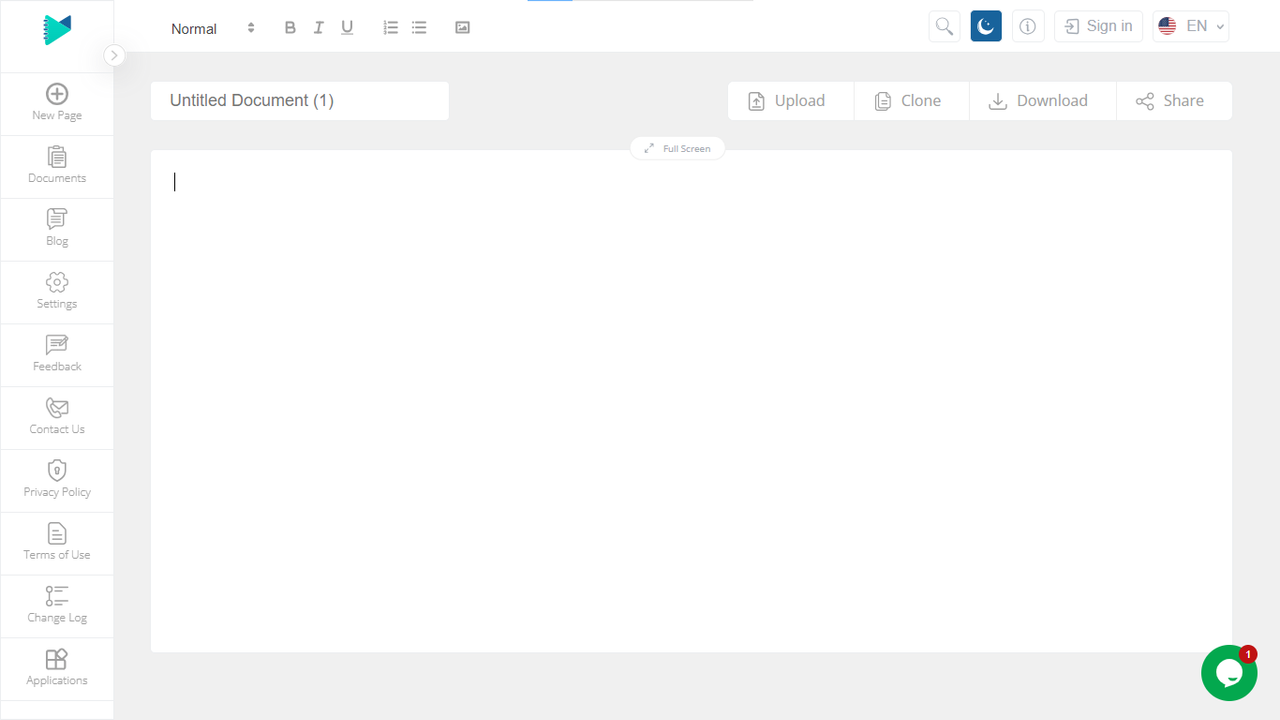
Online Notepad is a free web-based tool that lets you write and save plain text online. It's like a notepad app but for the web so that you can access it from any device with a web browser by signing into your account.
When paired with advanced tools like Relevance AI, which uses machine learning to analyze data and deliver personalized content, users can take their productivity to the next level especially when organizing insights or tailoring written content to specific audiences.
Here are some of its features:
- No Signup Needed—You can use it right away without creating an account. However, you can only access saved files if you sign in.
- Autosave—Your notes are automatically saved as you type, so you won't lose your work even if you accidentally close the tab or your browser crashes.
- Offline Access—While changes are normally saved using browser storage, you can also export your notes and save them to your computer.
- Basic Formatting—You can format your text with options like bold, italics, and bullet points.
- Multiple Notes—You can create and edit multiple notes at the same time.
3. Discord
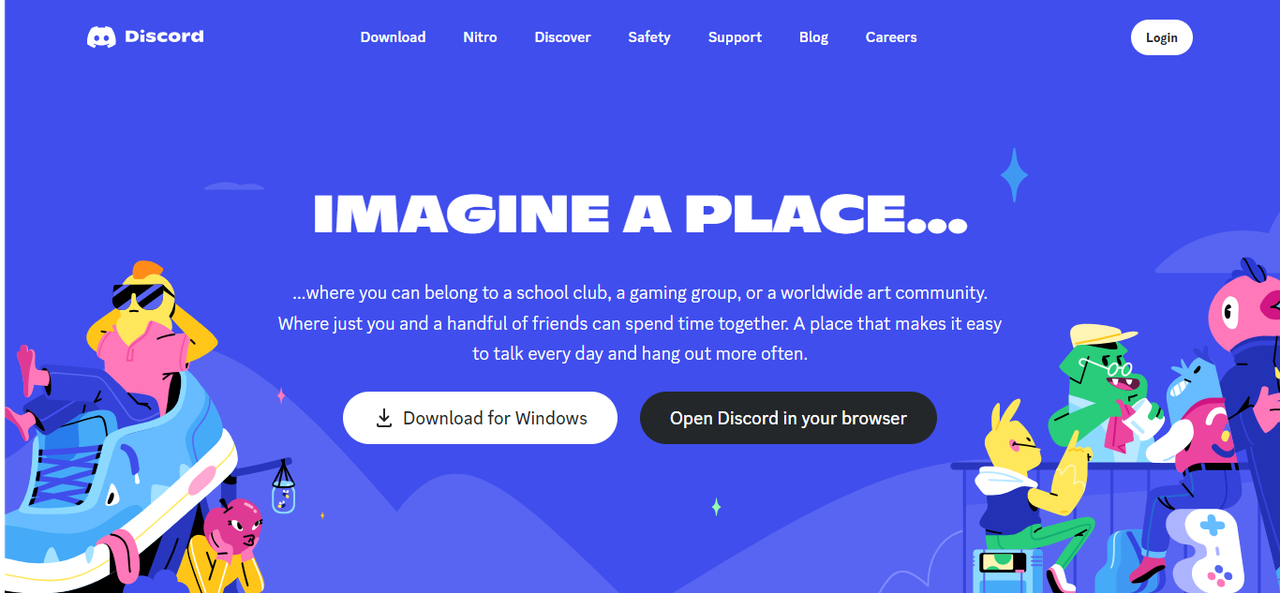
Although not traditionally an office tool, Discord has certain new features that anyone can leverage to enhance communication and collaboration.
First of all, companies can create different groups on Discord, add their employees to the groups, and work together as a family. That said, here are some prominent AI-based features of Discord:
- AI-powered moderation— Discord utilizes AI assistants to filter out spam and inappropriate content, creating a cleaner and more focused communication space for your team.
- Customizable bots—You can implement AI-powered bots to automate tasks within your Discord server. These bots can welcome new members, assign roles, or summarize meeting notes.
- Voice chat with noise cancellation—AI-powered noise cancellation ensures clear communication during voice chats, even in noisy environments.
4. Image to Text
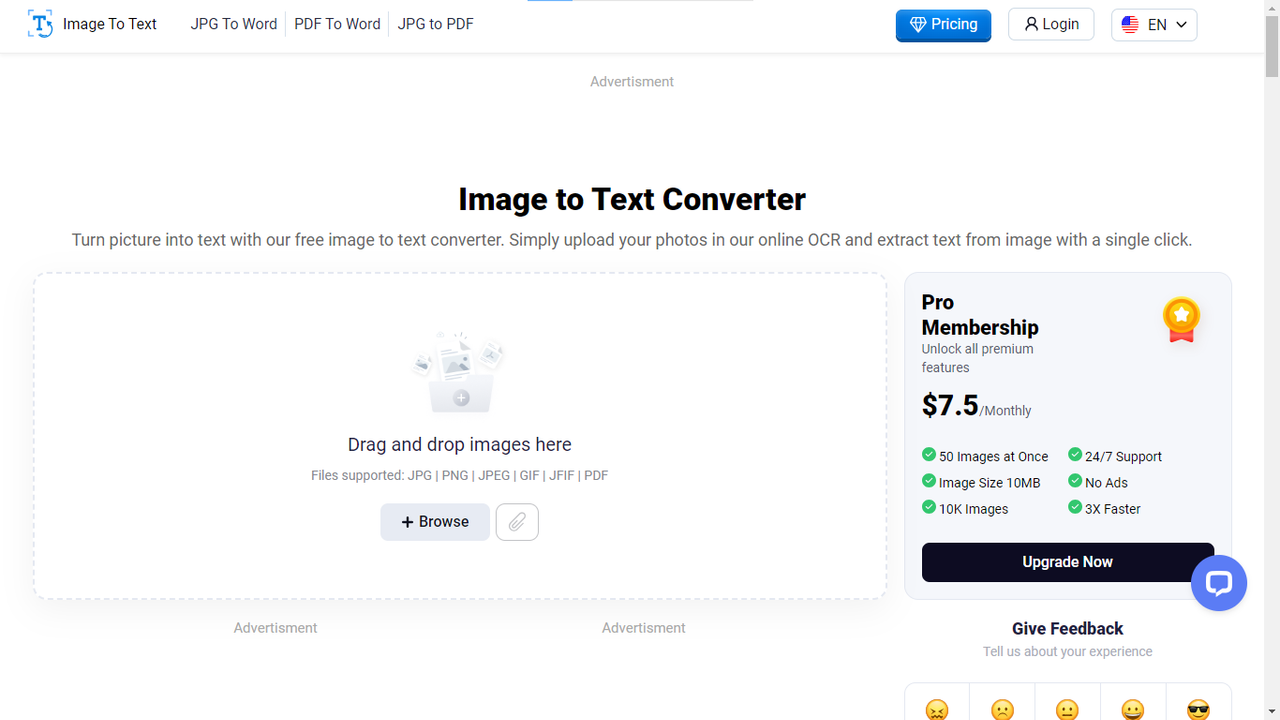
ImageToText.io is a web-based service that uses optical character recognition (OCR) to convert text from images into a digital format you can edit and work with. In simpler terms, it allows you to extract text from a picture.
This tool is developed using OCR (Optical Character Recognition), Tesseract, and other Python libraries. In addition, AI capabilities are embedded into this tool to help display content accurately. To enhance functionality and user experience, embeddable widgets are also integrated, allowing seamless content interaction and accessibility.
You can upload an image file directly to their website. The website will then process the image and return the extracted text to you. This is how it works:
Drag and drop the image on the image input window. You can also provide the image’s link or click on the Browse button to upload from the computer.
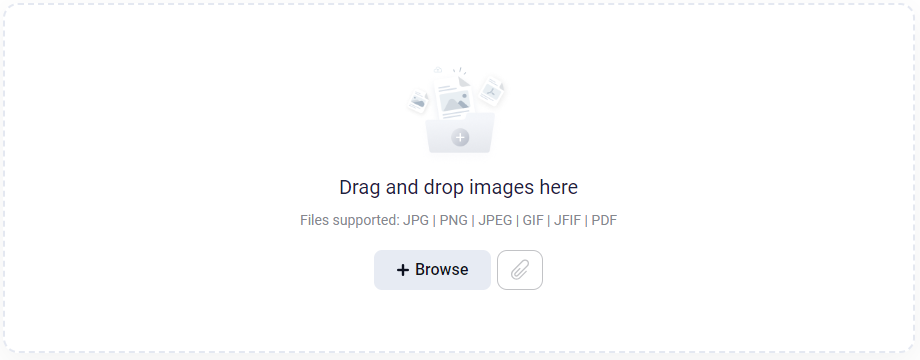
Once you have uploaded the image, click on the Submit and Extract button to start the text extraction process. Wait until the process is completed.
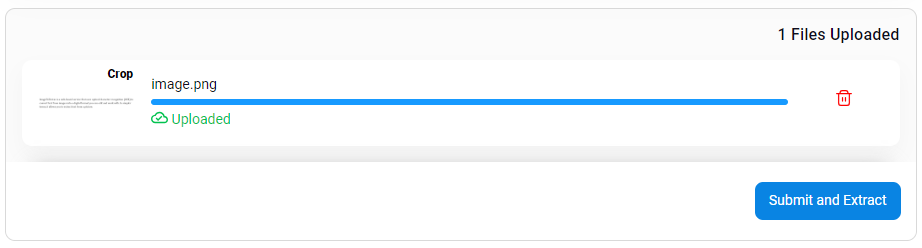
This is what the resulting window looks like:
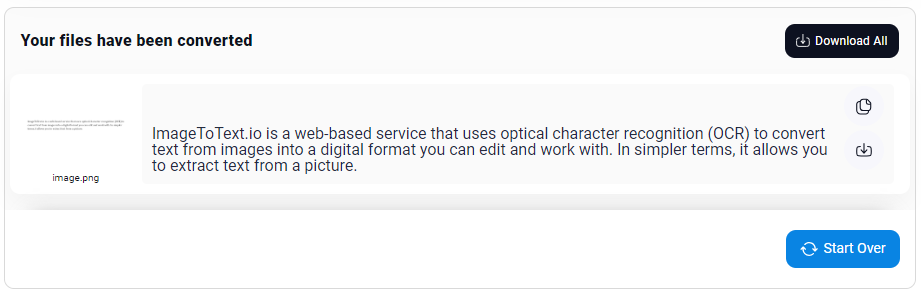
You get a few options on the downloading window. You can either copy and paste the text, download the text as a TXT file, or start over to submit a new image.
Overall, this tool is very helpful if you want to extract text from an image. Instead of typing all the text from the image, you can provide the image to this tool. It will do the job, saving a lot of time and effort.
5. Gemini
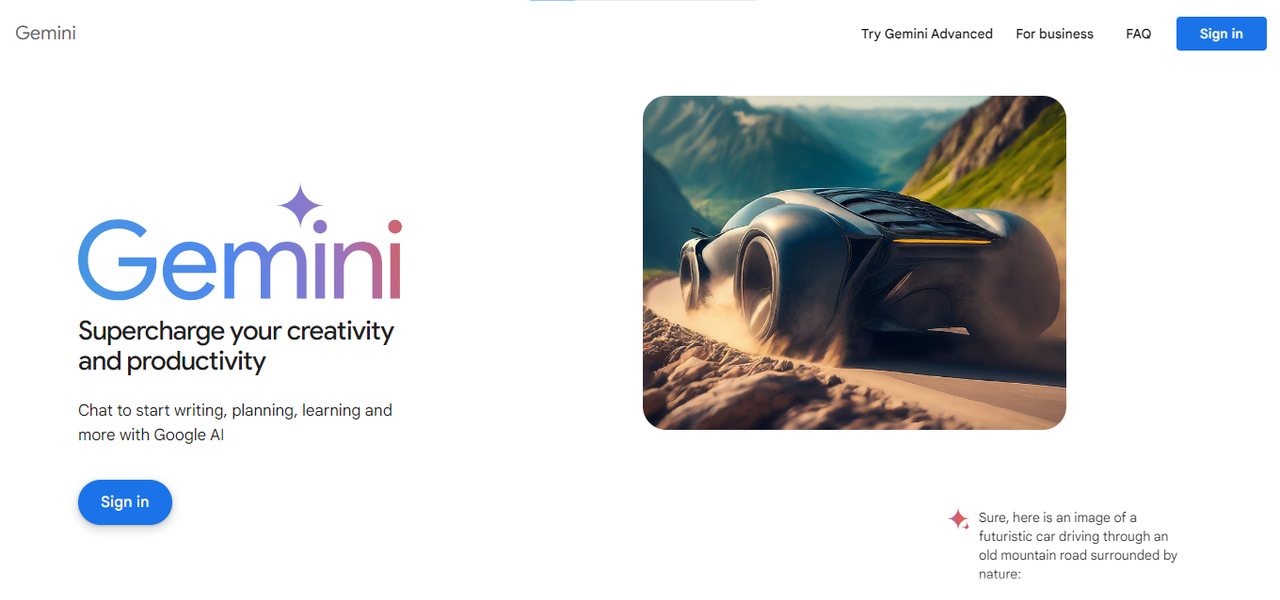
Google Gemini (formally known as Bard) is a family of large language models (LLMs), also known as AI models, created by Google AI.
It understands and works with several kinds of information, such as texts, codes, audio, images, and videos. This is the reason it has become one of the most powerful AI models available.
As far as productivity matters, it can do the following:
- Information Retrieval and Summarization—This tool can help you find information about a particular topic or understand a complex topic.
Simply ask whatever is hitting your skull, and Gemini will answer you in no time. You can also give it a detailed paper, and it will summarize it for you.
- Content Creation and Editing—It can help you brainstorm ideas, generate different creative text formats, and even proofread your work for grammar and clarity.
- Research Assistant—You can use this tool to facilitate your research. It can provide relevant citations, summarize research papers, and highlight key points—it's free and it's provided by Google.
6. YouCam Online Editor
In today’s fast-paced workplace, visuals are just as important as written communication. Whether it’s a professional headshot for a corporate profile, a clean product image for a client presentation, or a polished banner for internal reports, creating quality visuals can take up valuable time — especially if you’re relying on complex desktop software or outsourcing edits.
YouCam Online Editor is a browser-based, AI-powered image editing tool that makes professional-grade photo editing accessible to everyone on your team, regardless of design experience. With its simple interface and powerful AI features, it allows office professionals, marketers, and project teams to create polished visuals in minutes, not hours.
Here are key features of YouCam Online Editor:
- AI Background Removal - Perfect for creating transparent logos, removing distractions from photos, or swapping in branded backgrounds for corporate materials.
- AI Portrait Retouching - Produce high-quality, natural-looking headshots for LinkedIn profiles, company directories, team bios, or speaking event slides.
- Quick Image Resize & Crop - Instantly adjust image dimensions to fit different use cases like PowerPoint slides, website banners, or newsletter headers.
- AI Enhance - Automatically improve image quality by sharpening details, boosting colors, and correcting exposure.
- AI Image-to-Video - Transform static images into dynamic short videos with animated effects. Useful for social media announcements or promotional content.
Conclusion
The top five AI-based tools to boost office productivity are Google Workplace, Online Notepad, Discord, Image To Text, and Gemini. If you're seeking a comprehensive list of AI tools and wish to compare your options, platforms such as Appscribed can assist you in discovering and choosing the tools that best match your requirements.
Google Workspace offers AI features like AI detectors, Smart Compose and DocuMind Assistant. OnlineNotepad.io provides a convenient platform for note-taking with autosave and basic formatting.
Although not popular for productivity use, Discord enhances team communication with AI-powered moderation and customizable bots.
ImageToText.io simplifies text extraction from images using OCR technology. Google Gemini aids in information retrieval, content creation, and research assistance.
Your Social Outsource Team
The Social Hire team don't just do social media.
We're an organisation that helps our clients boost their social media marketing by providing social media marketing on a monthly basis.
You might like these blog posts 6 Effective Performance Review Examples from the Best Companies, Tips for Remote Workers?—?How to Avoid Loneliness and Burnout, Is the “Right” to Disconnect Coming to the U.S. & Will it Work?, and 6 Tools That Will Make Your Social Media Campaigns a Breeze.