LinkedIn Profile Tips For Business Owners
By Tony Restell
With a modest investment of time, it's possible to transform your LinkedIn profile from something that looks like a barebones CV / resume to something that consistently attracts and converts your ideal prospects to bring you call bookings, demo requests, event registrations and the like.
We’ll come onto a series of LinkedIn profile steps for business owners to work through a little later in this blog. But it is really crucial that from the outset we work on profiles in a way that achieves 3 key objectives. So let's start there.
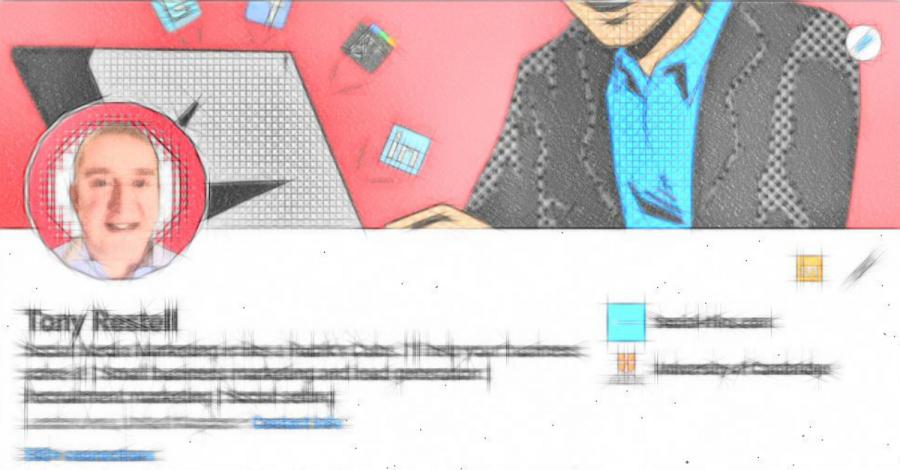
Be Found By Prospects. Appeal To Prospects. Convert Into Action.
If we look at the big picture, we want our profile to be found whenever our ideal clients are searching for a potential service provider. We then want the information that people see about us to make them want to click through on our profile rather than anybody else's. Last but not least, or once they are on our profile, we want people to be persuaded to take action. That's to say they book in for a consultation call, request a demo, register for a webinar or a forthcoming event.
Once we have perfected these three elements, it is far more likely that our LinkedIn presence will become a source of consistent interest and enquiries from our ideal clients. Let's take each of those three points in turn - and then later in the blog we’ll turn our attention to a simple checklist of other items you may wish to take care of.
Ensuring We Appear as a Match When Potential Clients are Searching LinkedIn for Service Providers or Partners.
Most business owners fail to generate anything like the visibility they ought to be generating for themselves and their business. This is principally because their LinkedIn profile is like a leaky bucket, far too full of holes!
The key to success here is to really think about how your ideal prospect is likely to search for a provider on LinkedIn. But it's also important to think about your profile appearing in LinkedIn searches as being similar to a web page appearing in a Google search. If your profile contains the keywords that your prospect is searching for, then you stand a good chance of appearing in their search results pages. However if you are missing even one of the keywords they use in their search all of a sudden you drop out of the search results entirely. In fact this is more extreme on LinkedIn than on Google, so any keyword omission is fatal for your visibility.
To get consistent client interest, you therefore have to come up with every conceivable variant of what your clients might search for and then ensure that the keywords on your profile reflect this.
To get an indication of how your profile is currently performing, go to your profile and scroll down the page until you get to the dashboard area. Here you will see a search appearances number which updates every week and shows you how many times your profile appeared in LinkedIn search results in the preceding week.
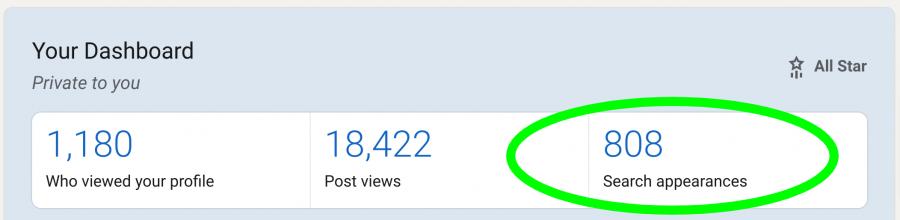
Some ballpark figures for you.
A profile that has not been optimised will very often score <50 searches a week. A profile that has had some work done to it and some modest keyword research applied may achieve 100 - 200 searches a week.
But if you really put the work into plugging all the conceivable gaps in your keywords, then search appearances of 500 to 1000+ per week are perfectly realistic. My own, for example, typically appears in 750 to 1,500 searches each and every week.
Just pause for a second to reflect on this! With one short intervention, you as a business owner can take your profile from being found in searches only 50 times a week to being found 500+ times per week. So a tenfold increase in your exposure for years and years and years to come!
A Worked Example To Help You Envisage This
Let's use sales trainers as an example. A regular user of LinkedIn is likely to use the top search bar on the screen to search for what they are looking for.
Try typing in Sales Trainer and note how many search results come back if you click the tab to indicate that you are searching for people.
Now try typing in Sales Trainer AND Selling and you'll be shocked at how much the search results figure drops. Clearly anyone who is a sales trainer knows about selling, so in this simple example we see how having just one keyword missing from your profile causes you to vanish.
We need to expand this approach in a couple of ways to plug all the gaps:
- We must use all the variants / specialisms that a prospect might search for (eg. if looking for a Sales Trainer, people might look for someone who’s expert in “Social Selling”, “Telesales”, “Prospecting”, “Negotiating”, “Negotiation Skills”, “Salesforce”, “Business Development”, “Remote Selling”).
As a very approximate rule of thumb, each keyword like this that’s missing from your profile is likely to cost you 10-20 searches a week. So you can see how a little bit of time brainstorming what these terms might be can produce significant search gains. - We should also incorporate all the sectors (and / or job titles) that we serve. For example, if someone searches for Sales Trainer AND Financial Services you stand to suddenly drop out of the search matches again if you’ve omitted Financial Services from your profile. So what are all the mainstream sectors (and / or job titles) you’d want to serve - and then find a way of weaving those into your profile.
Need more inspiration to come up with the right keywords for your profile? I can recommend browsing your competitors’ websites, looking at other people's LinkedIn profiles and looking at job adverts to hire people selling in your industry as three good sources to spark your creative juices about what keywords may be missing from your profile.
Appeal To Prospects Using Your LinkedIn Headline
Once you've completed your keyword research and found creative ways to add those into your profile, you have done most of the time consuming work. When adding keywords, just remember that it is important your profile reads well too.
The next key thing for us to tackle is ensuring that your profile headline entices the most relevant people to want to click through on your profile rather than click on someone else's profile.
For the purposes of this blog, we are principally concerned with how you will appear in search results alongside potentially competing alternative providers. But actually your LinkedIn headline is one of your most visible bits of real estate anywhere on LinkedIn. It will be seen in the LinkedIn homepage feed when you share content, on comments you make on other people's posts, on the "who has viewed my profile" page. So putting some effort into getting this right will also pay dividends.
One reason we need to address this is because LinkedIn has historically encouraged people to have their current job title and company name as a default for their headline. This was an easy way of ensuring that every user had something in their headline field. But this is a really poor substitute to crafting a line or two that is aimed squarely at appealing to your ideal clients and reminding them of why you would be a great person for them to find out more about.
A simple example will illustrate the point nicely. Compare and contrast:
- Co-Founder of Brown Associates
- Helping Business Owners To Improve Debt Collection & Boost Cashflow | Co-Founder of Brown Associates
In the first example we have no idea what this person does from what we see in the headline, which is a problem if a potential client is looking at search results and deciding who to click on. Furthermore, each time they see this person's headline somewhere on LinkedIn, they aren't immediately reminded of what it is they do or how they could help.
By contrast, someone with a headline like the second one we are constantly being reminded what it is they do and how they help their potential clients. This means that people with that need are more likely to click through on such a profile when it appears in search results. Also as they repeatedly see this headline appearing in the homepage feed in subsequent months, this headline also makes it more likely they will be “front of mind” and on prospects’ radars when the time comes that they do need the kind of service they provide.
Tell Your Story and Convert People To Take Action With Your About and Featured Sections
If failing to add enough keywords is one of the biggest failings I see business owners make on LinkedIn, then hoping that people will start calling just because they've seen your profile has to be another!
With a standard format LinkedIn profile (ie. not in "Creator Mode"), business owners can write a profile that really makes potential clients warm to them, be exciting about working with them - and crucially incorporates calls to action that increase the likelihood of profile viewers actually doing something you would want them to then do (such as booking in for a call).
This is achieved with the About and Featured Sections on your LinkedIn profile.
The about section appears right at the top of your profile, just underneath your LinkedIn headline, so it is the most prominent thing potential clients will see about you. It is worth noting that this section is expandable, meaning it is long form and can be many paragraphs long, but by default when on your profile someone will only see the first three lines of text from this section (see green highlight in screenshot below).

Whilst I would definitely encourage you to make full use of the space available, it is therefore particularly key that the first two to three lines of your about section really excite people and sow the seed of the action you would like them to take. My profile for example encourages people to email me or book in for a call.
We'll come back to the About section in just a moment, but right now I want to also highlight the fact that the Featured section is very visible directly underneath the About section. The featured section is an option you can turn on on your profile page and it is very graphical, meaning you can add visual elements like videos, imagery, links to webpages - all things that stand out from the page and draw the reader's attention. So they are a great way of again pointing people in the direction of the next step you would like them to take if they are interested in your services.
Note that you can add lots of featured section posts and links, but they only display in this large format with clear headlines and calls to action (as seen in my screenshot) if you limit yourself to three featured posts or less. So this is definitely a time when I'd advocate that less is more!
Once you progress beyond the About and Featured sections, if people are not already persuaded about you and your services, they are unlikely to be swayed by your past work experience, education, volunteering, skills and the like. That's why I advocate putting so much of your effort into the three elements I've described above.
Which brings us back to the About section and getting that right. Whilst I have talked about the importance of getting your most visible 2-3 initial lines right, I also recommend making full use of this About section - not least because it is the first thing that potential clients stumble across on your profile.
It is a great place to talk about what excites you about your work, the great results you have achieved for clients, the buzz you get from seeing clients succeed, what makes you stand out from others in your field, the fantastic team you have been privileged to assemble around you, etc. Add some personality and some passion here - remembering that sales is a transference of feelings. If you are excited and passionate about what you do in this section, others reading it likely will be too!
To close out the About section, I recommend including further calls to action at the end; either reiterating those you made in your opening lines or adding in new ones, as appropriate.
Let’s Ratchet Up Your Results Further!
By working through the ideas above, you will have multiplied severalfold the number of relevant prospects who are going to see you appearing in their search results on LinkedIn each week - for the rest of your working life in all likelihood!
In addition, by perfecting your LinkedIn headline and making it appeal to your ideal prospects, you will increase the number of people seeing you in results pages who then choose to click through and look at your profile in greater detail.
Lastly, by wording your profile to encourage conversions, you will generate more enquiries and desired outcomes than if you had not completed this rather obvious but often overlooked step.
So how do you improve from here?!
Well below we are sharing a checklist of lots of other quick win actions you can take on your profile to ratchet up results even further. But before turning to those, it would be remiss of me not to point out that you can join us for ongoing coaching on social media or indeed engage Social-Hire as your social media agency if you are really looking to take your social media marketing to the next level but want someone else to handle this.
Further LinkedIn Profile Tips For Business Owners
Invest in a professional looking profile photo
Your LinkedIn profile photo is seen right across the LinkedIn site, so it is important to have a high-quality photo that is professional and appropriate for your business. First impressions count, so don’t undermine yours by taking shortcuts here. Also pay attention to how the photo looks when it is shrunk in size, as this is how it will be seen in the homepage feed or in search result pages. Sometimes the use of a colour background, border or the like can really help you to stand out from others on the page.
Change your default LinkedIn profile URL to something more memorable
When you create a LinkedIn profile, your default URL just contains a profile ID code. Wouldn't it be better if the URL was branded and memorable instead of just another number? Change it to include your name, your company or what you do so you have a more noteworthy URL to share.
Add a LinkedIn header image to your profile page with your company logo, imagery and / or contact details
Have you ever looked at people's emails wanting to call them, only to find they don't have their contact details anywhere in their email signature? Annoying isn't it?! And makes it less likely you'll follow through on calling them. Adding contact details into your header image can encourage people to call you, whilst featuring your company logo, imagery or branding will help you to stand out and be more memorable. Just be sure that you check how your profile header looks on both a computer and a smartphone once you've uploaded it.
Complete your “Contact info” section
Make it as easy as possible for your connections to get in touch with you and visit key pages from your website by listing your contact details and key website pages in this section. Alongside each of the three website addresses you can add, be sure to also add a title so people know what those links are taking them to (eg. Book a call page)
Use the “Providing Services” box as appropriate
A relatively new feature, which has hopefully rolled out to your profile by now, is the “Providing Services” box at the top of your profile (just underneath your headline). Click into this box and you can select from a pre-populated list of services that you offer. This information feeds into search results, so it’s worth filling out with the relevant options from LinkedIn’s pre-populated list (at the time of writing you can’t specify services not already on the approved list). It is also then visible prominently to people visiting your profile, so immediately gives some visibility about the ways you may be able to help a potential client visiting your profile.
Power Up Your Most Important Keywords
As described earlier in this post, whether you have added keywords to your profile directly influences whether or not you appear in a search results page when prospects are searching on LinkedIn. But your headline field and your job title field are viewed by the algorithm as having additional weighting. That’s to say any keywords you have in these parts of your profile will pull you up higher in those search result pages. So for example you’ll see I have things like “social media agency” and “lead generation” in these areas of my profile, as these are searches that I especially want to appear more highly in.
Build Your Connections To Appear Higher in Search Results
We could definitely write a whole blog on why it’s beneficial for business owners to proactively grow their LinkedIn network. But for the purposes of this blog, it’s the fact that a larger network makes you appear higher in search results pages that is of most relevance.
Why is that? Well when someone searches on LinkedIn, the site wants to present you with search results that are most likely to be what you are looking for. When it comes to searching for people, LinkedIn understandably determines that you are more likely to be interested in someone if you and they know someone in common than if they are a total stranger.
What that means in practice is that two business owners who are identical in every respect apart from their network size will not appear the same in search results. The business owner with a smaller network will appear near the top of the search results pages far less often than the business owner with a larger network. Especially if that network has been grown strategically (so lots of contacts in the target location / sector / adjacent sectors that the business wants to win work in).
Fill Out Your Experience and Skills Sections
There are two reasons that business owners should fill out their (job) Experience and Skills sections. The first is that doing so will undoubtedly add more keywords to your profile and so will help you appear in more search results. But also, profile completeness is another factor in whether or not LinkedIn shows you near the top of the search results pages. Someone with a complete profile is viewed as a more professional user of the site than someone who hasn’t bothered to complete their profile I guess; or maybe LinkedIn research shows people want to see search results of people who’ve filled out their profile properly. Either way, completeness of profile is a ranking factor and so shouldn’t be overlooked.
Seek Recommendations (Testimonials)
Hidden away near the bottom of your profile is the Recommendations section, which in many parts of the world you might refer to as the Testimonials or References section of your profile. Essentially this is where others who’ve worked with you (employees, clients, partners, etc.) can write their candid thoughts on why others should speak with you and what positive impact you’ve had on them and their businesses. So it’s good “social proof” to help people reading your profile reach that tipping point where they feel they simply have to get in touch with you; and these add to your profile completeness too.
Turn Off “People Also Viewed”
In the right hand pane on your profile page other users will see a “People Also Viewed” box. Think of this like Amazon showing you other products you might be interested in when you are browsing something you might buy. Now think of what that does on Amazon - it diverts your attention away from the product you’re looking at to check out alternatives on the site. Do you want potential prospects being enticed away from your profile like this? I thought not, in which case you’ll want to hide the People Also Viewed box on your profile.
To do this you go to Settings > Account preferences > Viewers of this profile also viewed.
Switch the toggle to No to hide the People Also Viewed box on your profile.
Do Not Turn On Creator Mode!
At the time of writing, Creator Mode has recently been rolled out to users worldwide and the jury is out on which users this is most beneficial for. It allows users to put the content they are creating (hence the name!) as the primary focus of their profile - and then encourages profile viewers to “Follow” rather than “Connect” with the person whose profile is being looked at.
This may be good for some people, but for Business Owners it does two things that are negatives in my view - demotes the call to action parts of your profile which you’ve worked hard to finesse; and reduces the number of connection requests you’ll receive, meaning fewer prospects you can have a private messaging exchange with on LinkedIn. So we’ll keep monitoring this situation and update here as appropriate. But for now our advice is not to switch to Creator Mode if you are a business owner wanting to generate leads and client interest from LinkedIn.
Final words
That’s everything you need to do to perfect this one element of your social media presence. Follow these steps as a business owner and your LinkedIn profile should be transformed to generate more client leads and interest. One other observation - if seeing all these areas for improvement has been an eye-opener that you may need additional support with leveraging social media, you can of course join us for ongoing coaching on social media or indeed outsource your social media marketing entirely to Social-Hire if you are really looking to take your social media marketing to the next level. Either way, I hope this has been a great help and look forward to speaking with you soon.
About the company...
At Social Hire, we don't just do social.
What the Social Hire gang loves is making a difference for our clients, and we don't want to waste your, or our resources on campaigns that aren't right for your organisation, if it doesn't get your organisation the difference you need - we prefer a better approach. When your business utilises social media management, Social Hire get your brand the exposure it needs and offer your business the lift it needs to improve.
Our specialists are a team that assists our partners improve their presence online by giving online marketing on a regular basis.
You might like these blog posts Using LinkedIn as a Marketing Tool: 5 Tips for Small Businesses, Want to Strengthen Your Team with 360-Reviews? Here are Four Questions to Ask, Stop Your Top Talent Heading For the Door., and This Is How Employee Feedback Makes Your Workplace Better [Infographic].
