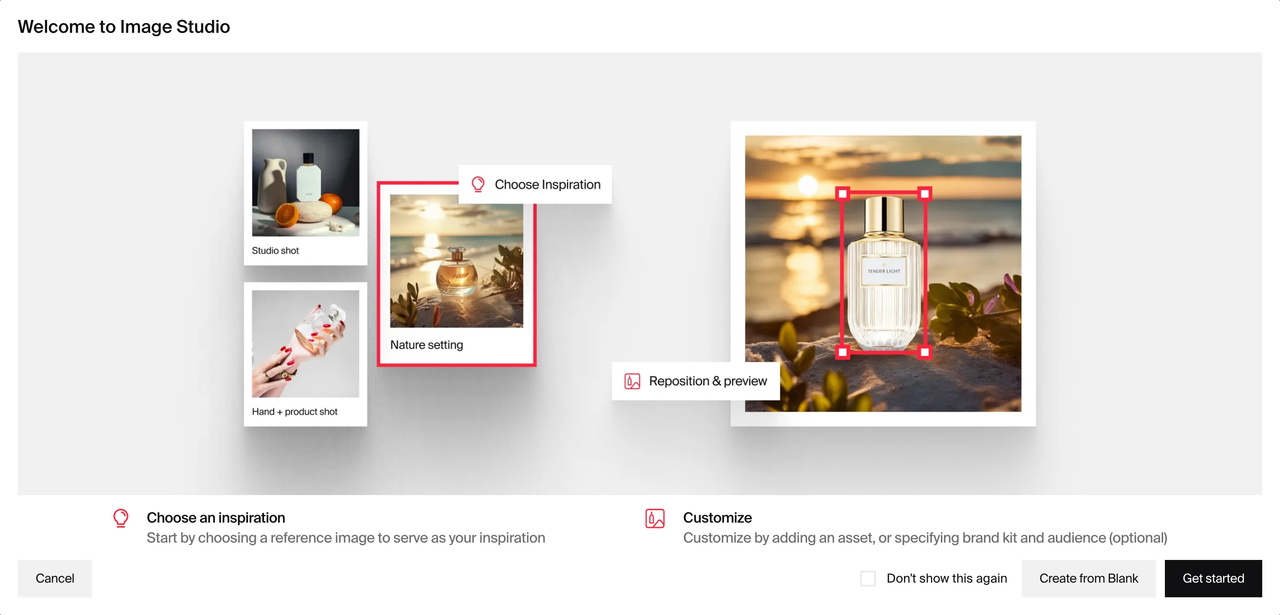11 Top Visual Content Creation Tools for Marketers
By Gaurav Sharma

Visual content is the most engaging type of content and the key part of any marketer’s content marketing mix.
According to a recent HubSpot report, videos are the most popular type of content, and infographics and images are among the top five.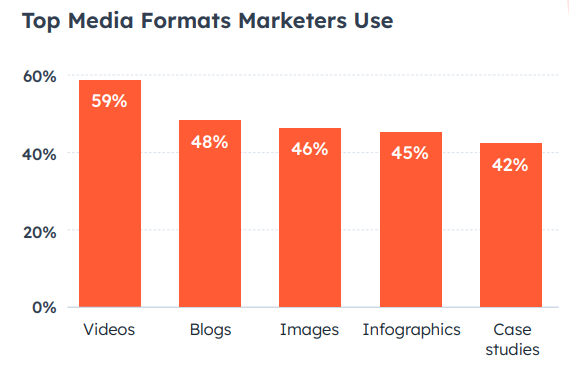
Image via HubSpot
Clearly, visual content is important to optimize your content marketing and should be the focus of your marketing strategy.
But how can you create stunning visual content that stands out?
In this post, I’ll discuss some amazing visual content creation tools that will help you create content that grabs your audience's attention and drives engagement.
I’ve categorized these tools by the type of visual content to make it easier for you to find what you’re looking for. Let’s get started.
Video Editing Tools
If you’re looking for powerful video editing software, then here are some recommendations for you.
1. Movavi Video Editor
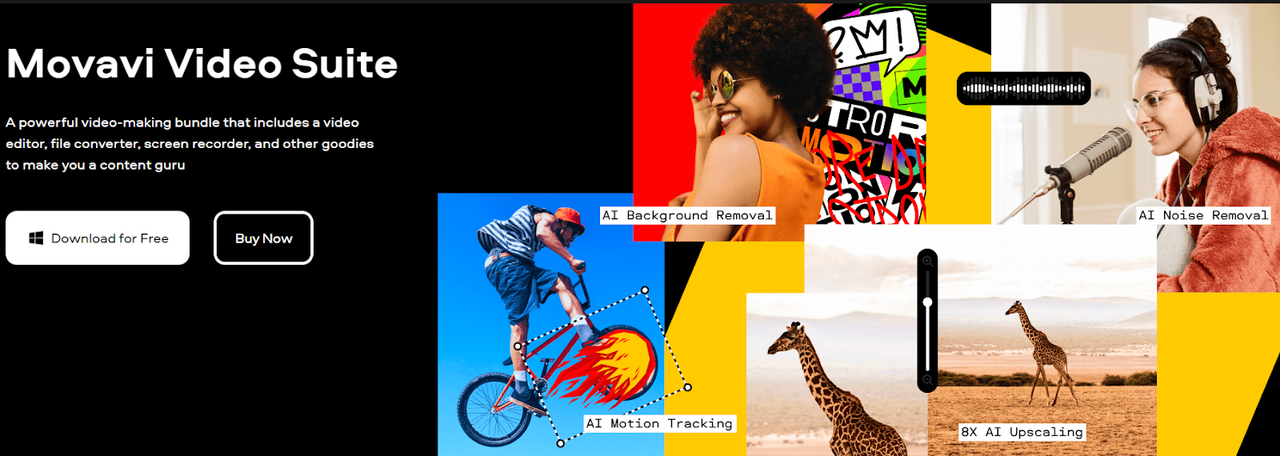
Movavi Video Editor’s suite of video creation tools is all you need to create and edit different types of videos.
The Movavi Video Editor is desktop software for creating and editing videos and has an intuitive, easy-to-use interface. It offers two modes of making videos—quick and manual.
The quick mode allows you to upload a video and customize it using preset templates, soundtracks, etc. This makes video creation simple and quick. It is a good alternative to the best free movie maker for creating videos.
For more advanced users, the manual mode offers a lot more video and audio editing options, including filters, transitions, stickers, and more. It also offers features like color correction, background removal, slow motion, audio visualizer, and much more.
2. iMovie
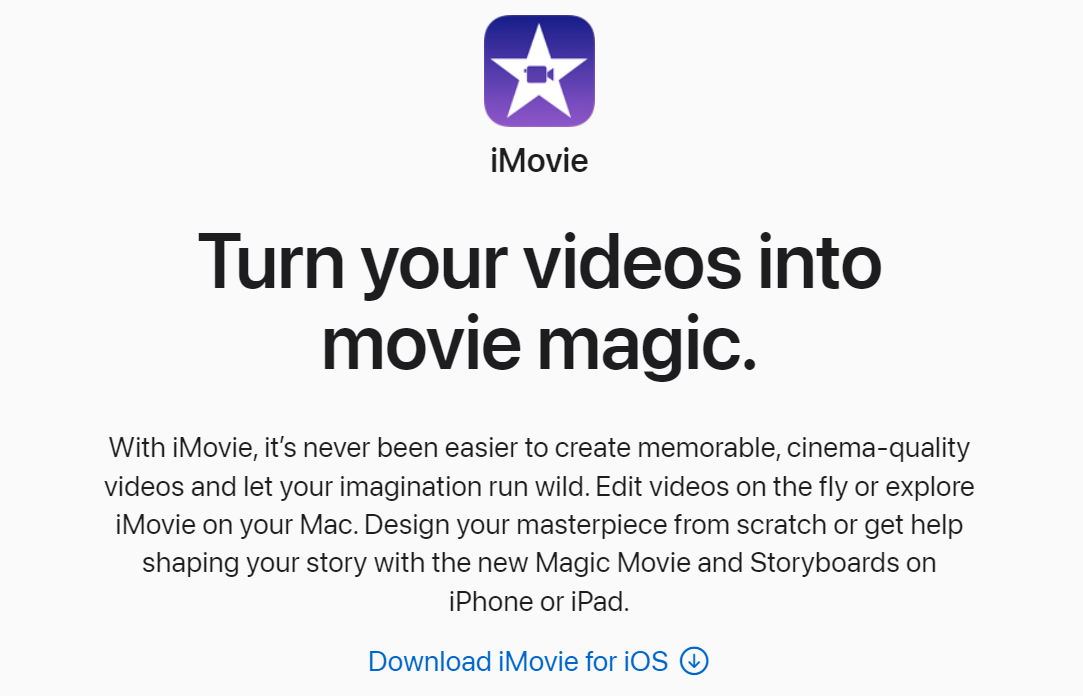
If you use an iPhone or Mac device, then there’s nothing simpler than to use iMovie for visual content creation, especially videos.
You can use it to create cinematic videos with text, effects, filters, and a lot more. It’s easy to use and free for Apple users, making it one of the most popular video tools for individuals and marketers alike.
Image Creation Tools
Even though videos are the most engaging form of content, images are the most popular as they’re much easier to create and share.
Here are my top picks for image creation tools that you can use to create stunning graphics and images.
3. TinyImage
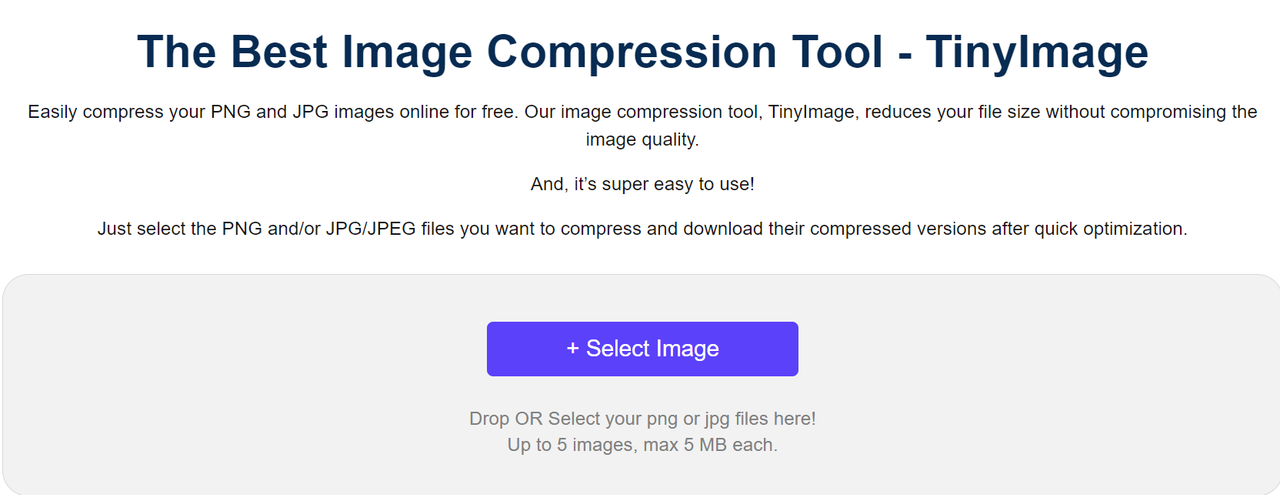
While not technically an image creation tool, TinyImage is an image compression tool that you’ll need if you want to add images to your website.
When you add too many images to your website, it loads slowly and that often causes visitors to leave. TinyImage offers a simple solution to this by compressing images without compromising on quality.
Simply upload your jog or PNG images and the tool will compress them. You can then upload these to your website.
4. Typeface
Typeface is a multimodal AI content platform designed to craft on-brand and targeted content for all your marketing channels. Renowned for its exceptional AI product photography capabilities, it always ensures your content stands out.
The Visual Inspiration Studio on the platform allows users to choose an image with relevant studio settings from a huge inspiration gallery, which they can then recreate with AI.
The Image Harmonization feature allows users to train the AI using their own product assets, ensuring that images appear seamless and not simply copy-pasted onto AI-generated backgrounds, unlike most typical AI image generators. While the product preservation technology guarantees that your uploaded product assets blend naturally into the background for an authentic look.
5. Canva
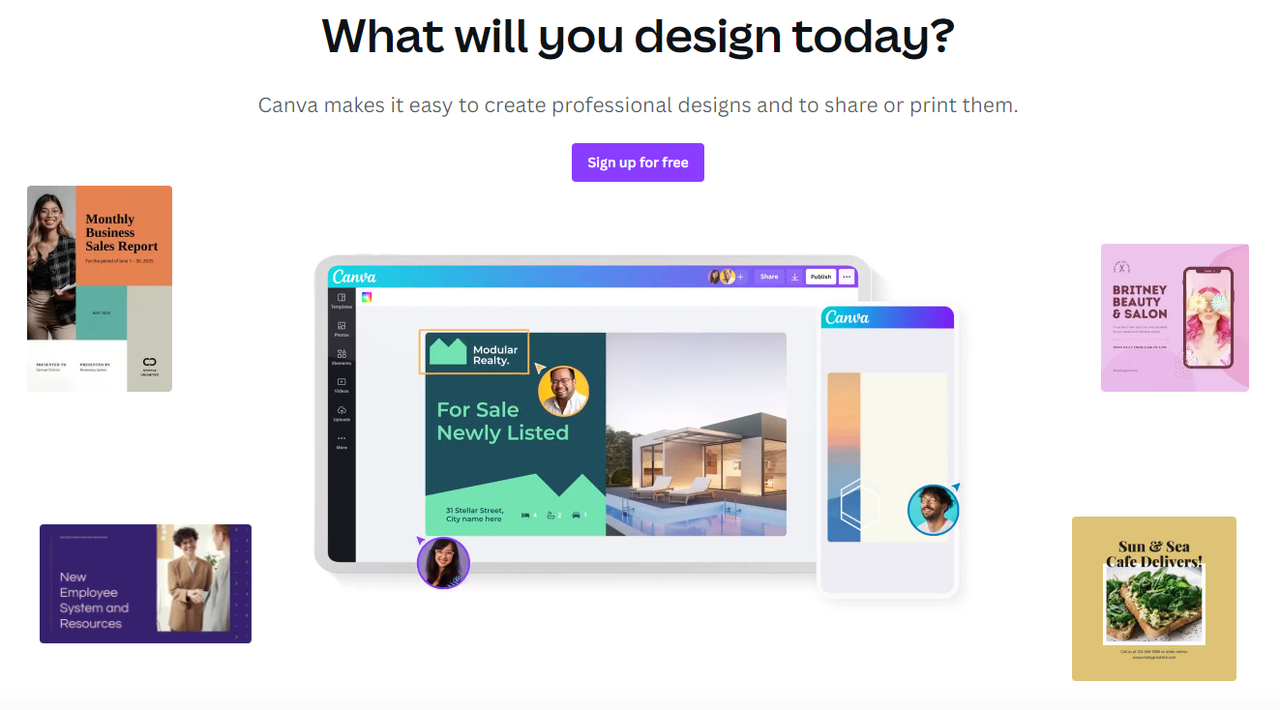
This is probably one of the most popular visual content creation tools among social media users as it offers a lot of features in its free version.
Though you can use Canva to create images, videos, presentations, and other types of visual content, it is mostly used for social media image creation.
Why?
Because it offers tons of amazing features like fill-in-the-blanks templates for various types of social media content, along with filters, backgrounds, effects, and more.
Looking for a more flexible or API-driven solution? If you're a developer or team needing automation capabilities or deeper integrations, consider checking out this excellent Canva API alternatives that offers robust visual design features through a customizable API
6. Adobe Express
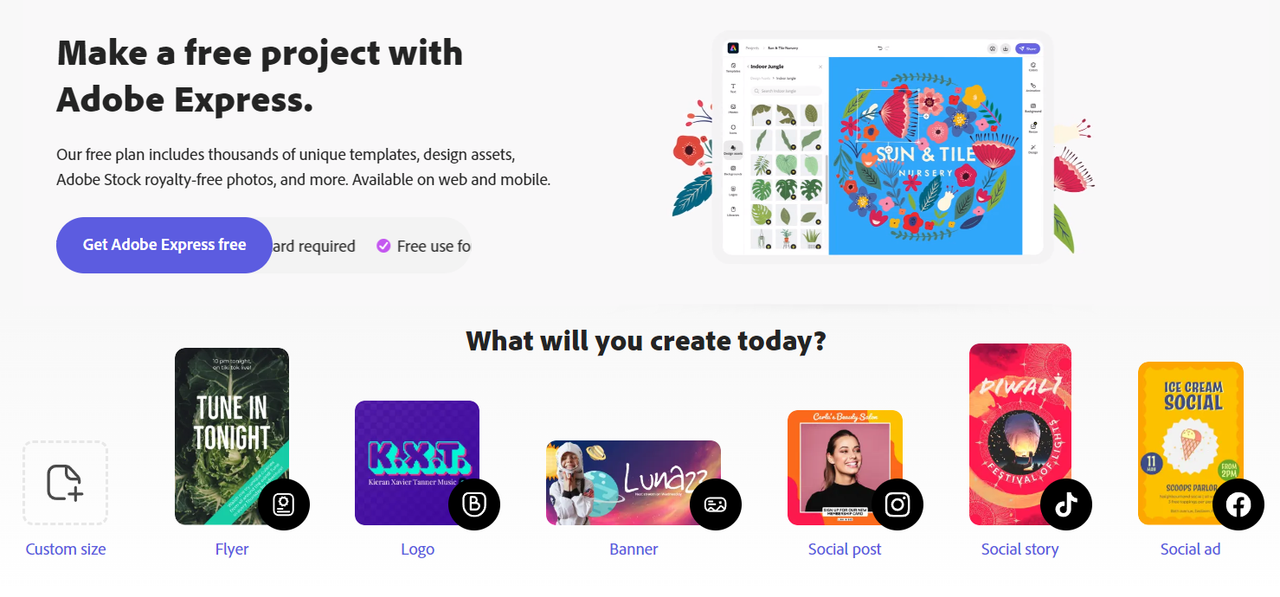
Adobe Express is a free image and video creation tool from Adobe’s vast suite of visual content creation tools.
It is a good starting point for beginners as it offers all the basic features you’ll need to create stunning visual content, such as templates, royalty-free images, and other visual assets.
However, for advanced image and video creation needs, you’ll need to explore its suite of paid visual content creation tools like Photoshop, Premiere Pro, etc.
7. Snappa
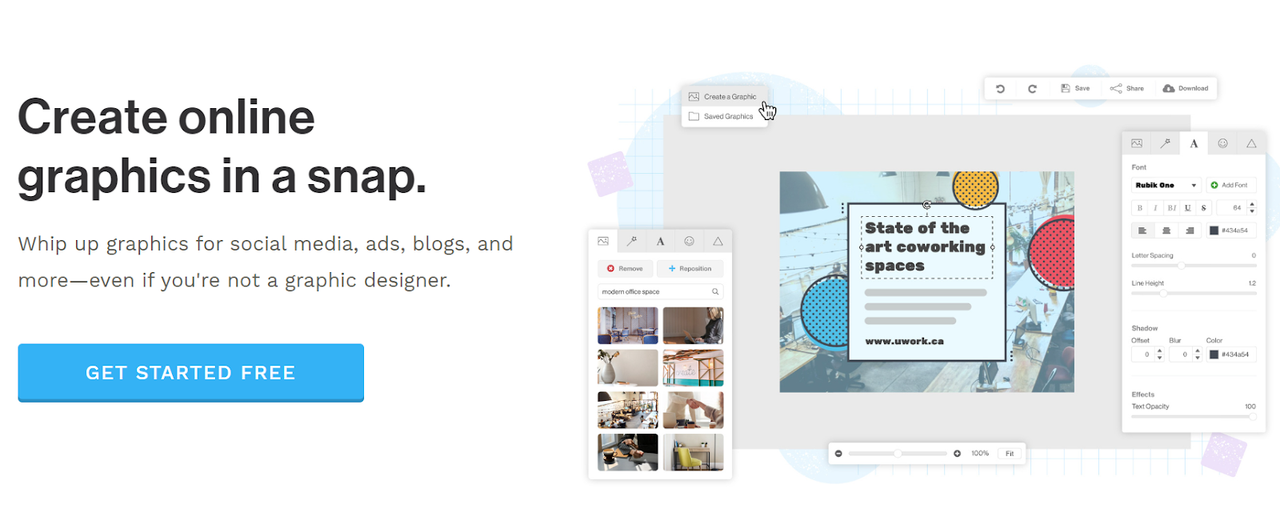
If you’re looking for an easy-to-use, yet feature-rich graphic design software, then Snappa is a great option for you.
It is one of those visual content creation tools that help you create different types of images for a variety of purposes and channels.
Apart from its free templates and stock photos, you also get lots of filters, effects, vectors, and other visual assets to play with and create stunning visuals.
Bonus Tool
YouCam Online Editor
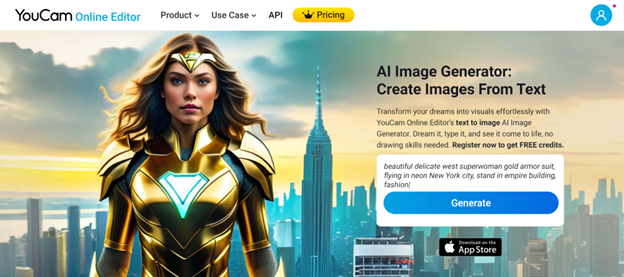
YouCam Online Editor features a cutting-edge AI image generation tool, perfect for effortlessly creating high-quality marketing materials quickly. By integrating advanced artificial intelligence with user-friendly text-to-image design tools, users can easily craft creative images for diverse marketing projects.
Additionally, it offers advanced photo editing capabilities such as AI-powered photo enhancement, object removal, and background removal, all within an intuitive interface that simplifies your tasks.
Screen Recording Tools
If you want to record informative videos, presentations, or webinars, you will need a good screen recording tool. Here are two excellent options to start with.
8. Loom
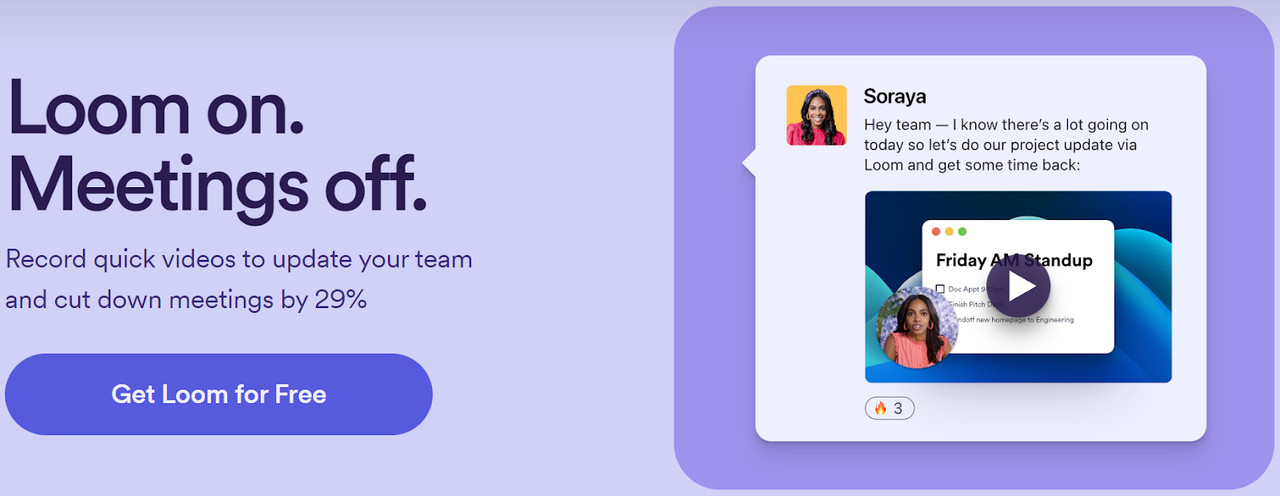
Loom is a simple, yet effective, screen recording tool that’s most popularly used for recording office meetings or sharing instructional videos with team members. It can help you create a video resume to submit with recruiters.
However, it is equally effective for any other screen-recording requirement you may have, be it for a webinar or a YouTube video. Loom gives the option to record a single tab or your entire screen and it can be used on Mac, Windows, Chrome, and iOS.
9. ScreenFlow
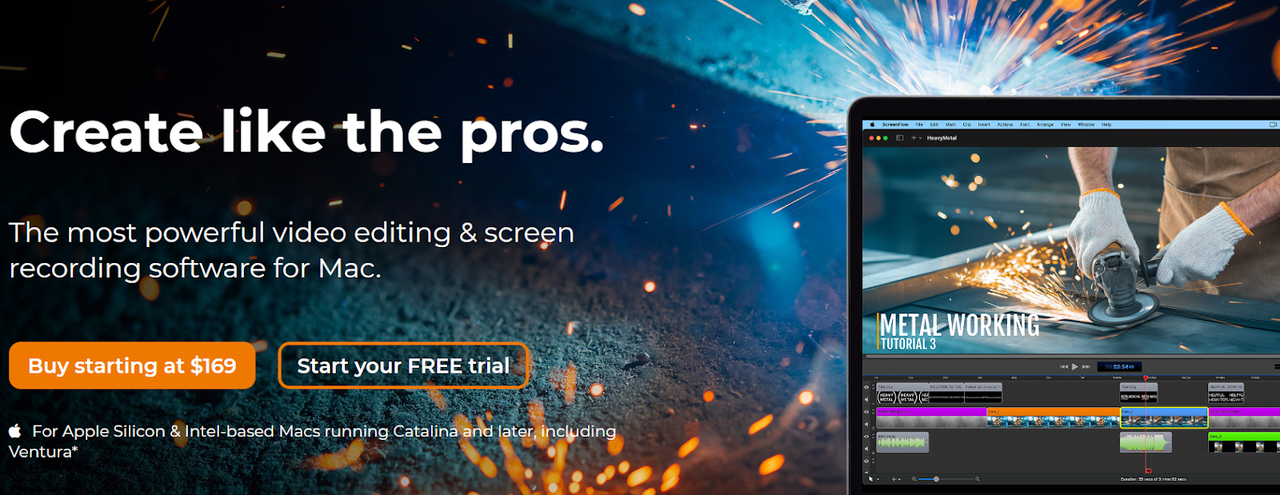
If you’re looking for a powerful screen-recording tool specifically for Mac devices, then this is the perfect tool for you.
ScreenFlow is a screen recorder with audio capabilities, so you can easily use a mic while you’re recording your screen. This is perfect for creating informative videos where you need to explain something on screen while speaking in sync.
It also provides the option to add closed captions to your videos, which is another useful feature.
GIF and Animation Creation Tools
If you are looking for visual content creation tools for social media, you’ll need tools that can help you create engaging GIFs and animations. Here are two tools you should try.
10. Giphy
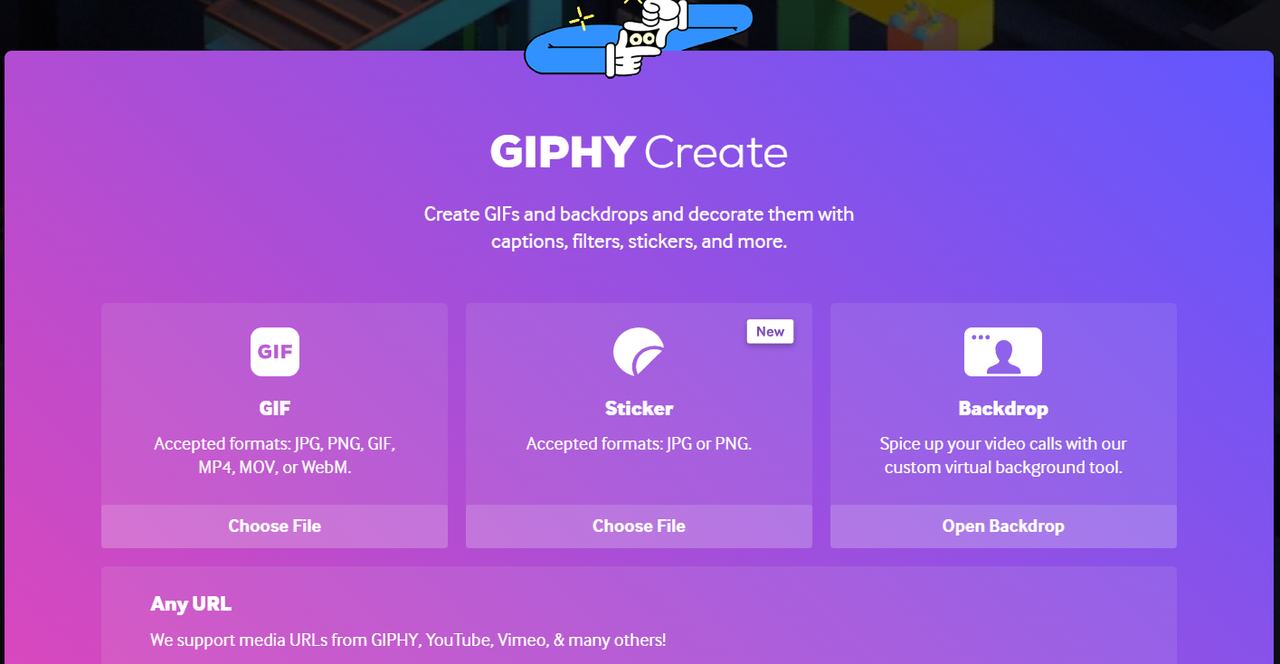
When it comes to tools for creating GIFs, Giphy is your one-stop solution. It’s simple, it’s feature-rich, and it’s free.
With custom animated GIF design, you just upload a photo or video, choose your preferred speed, add effects, and instantly create a shareable GIF in multiple formats across different platforms.
What else does it offer?
It also provides visual backgrounds for video calls, so you can spruce up your background for virtual meetings.
Infographic and Presentation Creation Tools
While videos might be the leading type of visual content, Infographics and presentations have their own use cases and can’t be ignored. Here are two tools that you can use to create engaging infographics and presentations.
11. Uniqode
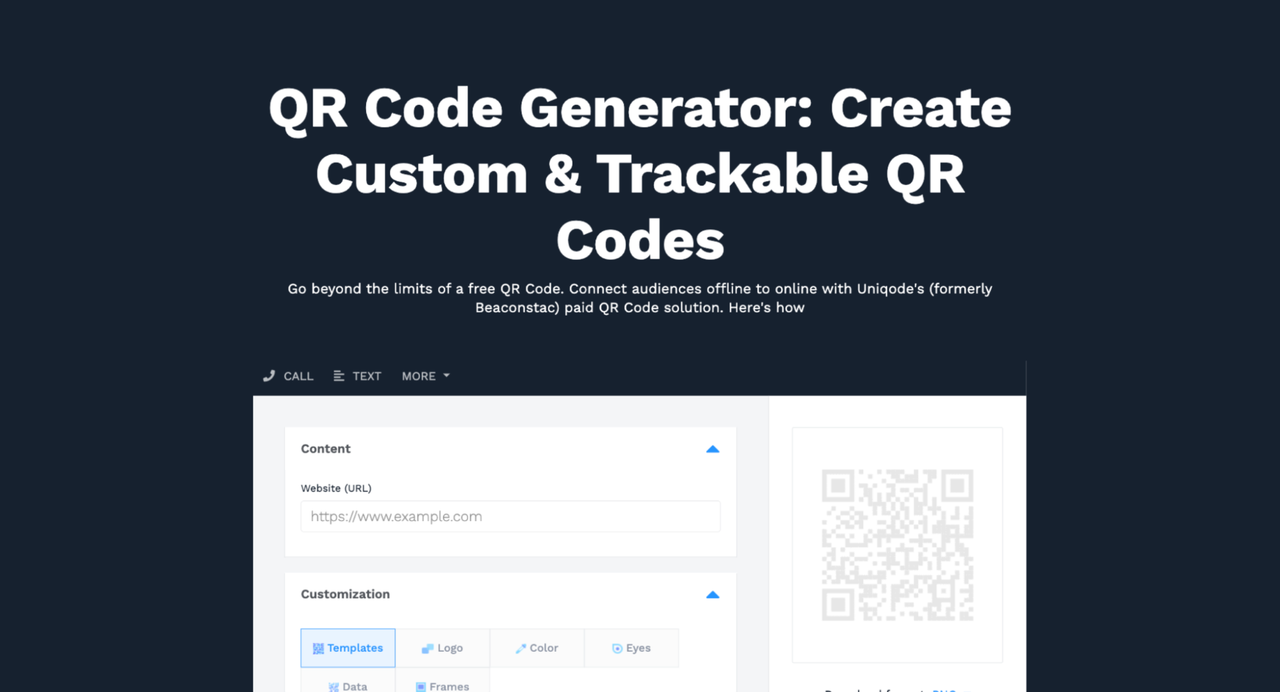
Uniqode's QR Code generator is a game-changer for video marketing. Using this solution, you can seamlessly embed QR Codes in promotional material, linking directly to engaging products or promotional videos.
You can also create trackable and editable dynamic QR Codes, customized to your liking with your brand logo and colors that allow real-time campaign adjustments. Uniqode also offers integration with 4000+ applications, including Slack, Salesforce, Canva, and many more, for seamless adoption. Teams can manage, share, or distribute video QR Codes for product demos and walkthroughs, all using the centralized dashboard. The best part of this solution is that you can create an entire batch of QR Codes in just a few seconds.
Uniqode ensures a simple, secure, and effective approach to incorporating videos into your marketing strategy, ultimately boosting engagement and driving sales.
Bouns Tool
Prezi
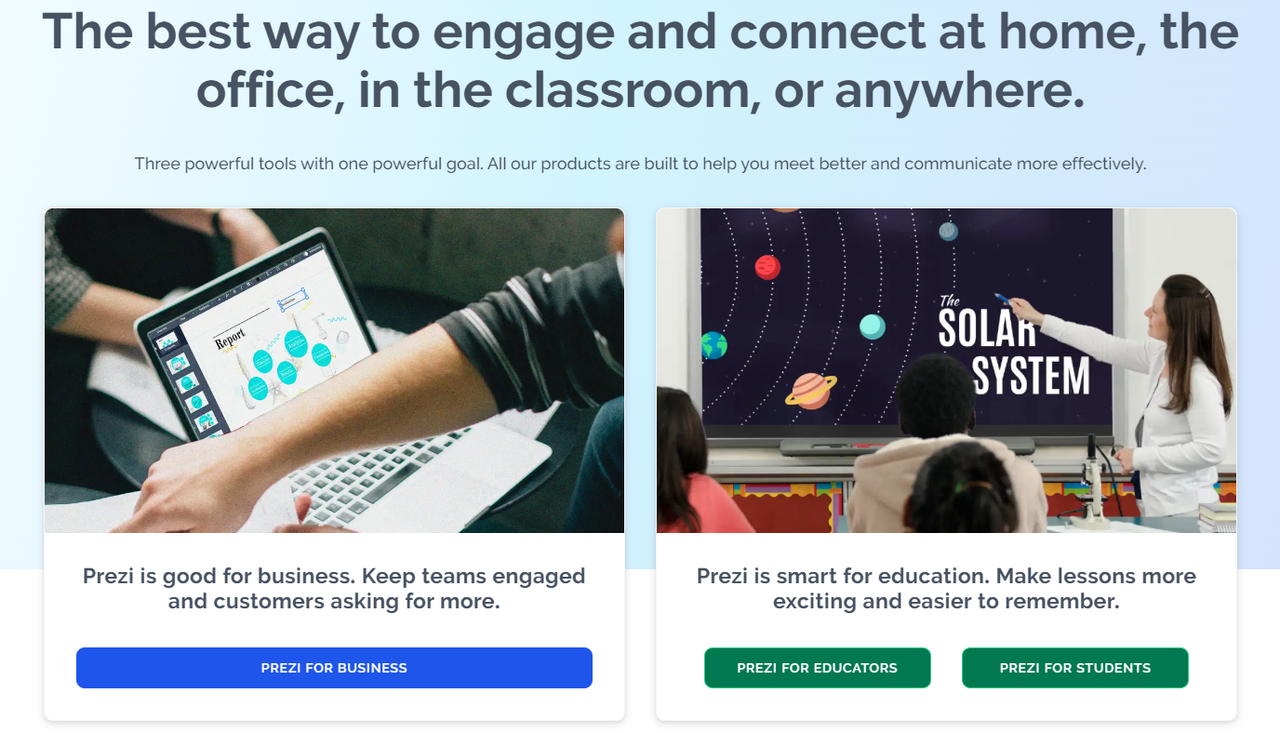
Prezi is your one-stop solution for creating engaging and well-designed presentations for various purposes. Whether you want to create a presentation for your upcoming webinar or for a business meeting, Prezi can help you out.
It offers different types of templates that you can customize to create amazing webinars and presentations in no time, that too without any design experience.
Prezi also offers a video solution that works with popular video conferencing software to enhance the experience.
Ready to Create Visual Content That Stands Out?
If you want to meaningfully engage with your audience, you need to make your content engaging and informative. Visual content delivers on both fronts.
However, you need the right tools in your arsenal to create engaging visual content that immediately grabs attention and stands out.
In this post, I’ve listed some of the best tools for creating different types of visual content. If you’re looking for a specific type of visual content creation tool, you can just skim through the categories.
So, what are you waiting for?
Choose the right tools that suit your needs and start creating stunning visual content right now. All the best!
The kind of stuff that Social Hire do...
We won't just do social media strategies. Social Hire will work collaboratively with your team to ensure your business gets genuine value from us and that your team gets the most out of the service. Our experienced social media managers are motivated to make a enhancements to your social media marketing and reaching targets in a way that realistically makes a difference to your business goals.
Our digital marketing managers are the wizards that can give you the insight you need to develop your business. Have you had enough of making complex personnel choices that don't work well for your digital presence?
Our group of specialists are an organisation that helps our clients boost their online marketing by offering social media management services on a monthly basis.
You might like these blog posts The Employee Engagement Trends You Need to Know [Infographic], The 7-Step Guide To Effective And Productive Meetings, SME Advice - Is There Something in Innovation for Everyone?, and This is why hiring remote tech and developer talent is a great idea for your startup.